
 |
As the OhioPays Administrator for your business, you have the ability to add or remove access to your business for other OhioPays Users.
With administrator rights you can manage users from a single page that gives you control over all users that have access to your business. Follow these instructions to access the administrator tools page.

Click Login.
The OhioPays sign in page appears.

Enter the User ID and Password.
The User ID is the user name you created when you created your OHID or the citizen ID tied to the account.
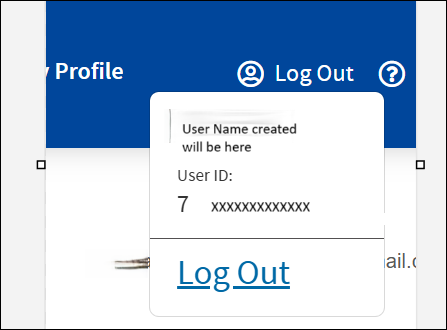
To locate the citizen ID 7x number click Log Out on OHID, it will display the ID tied to the account.
For assistance with creating an OHID click here.
Click Sign In.
The OhioPays main menu appears.

Click Manage My Profile.
The Manage My Business page appears.
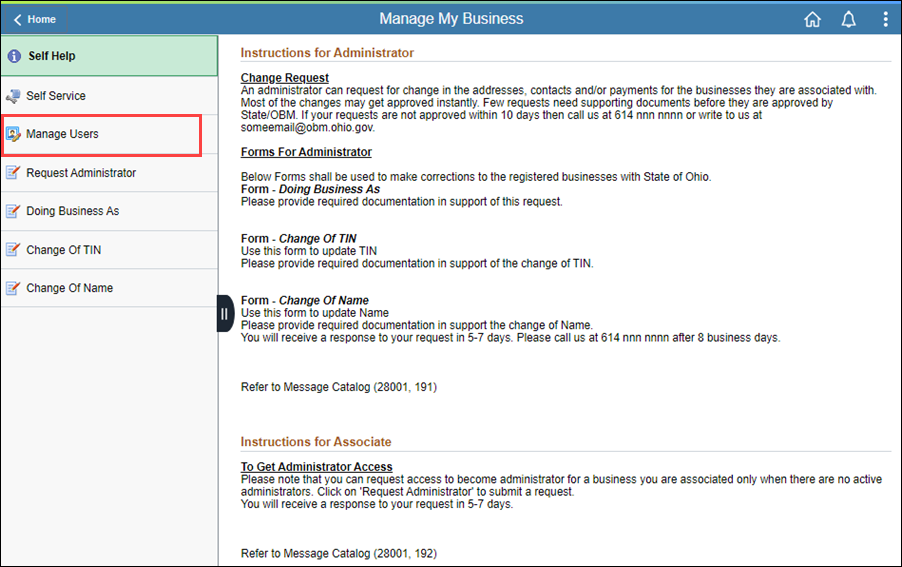
Users can remove their access by clicking Remove My Access.
Click Add/Update Users.
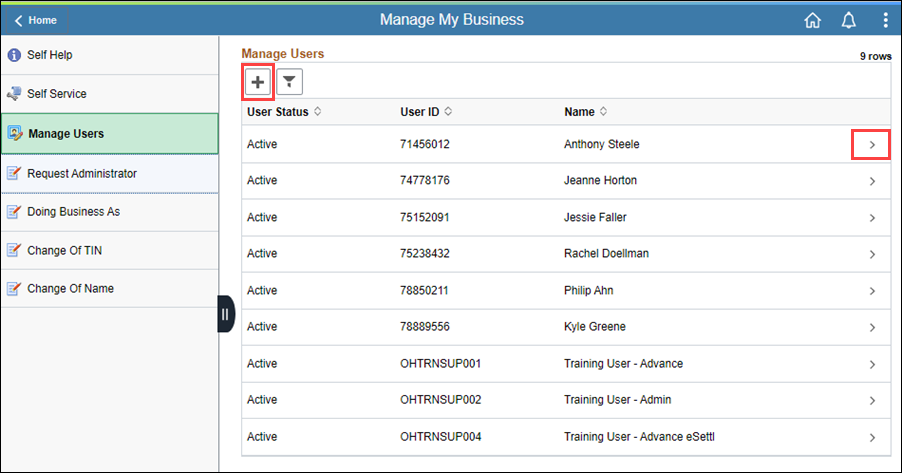
A user can be added by clicking the plus sign.
The user being added must have previously created an OH|ID.
Click on a user to edit their profile.
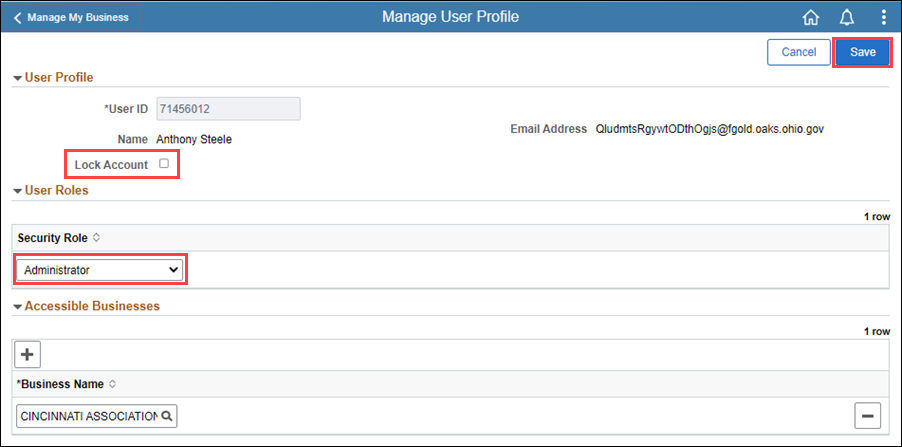
The Lock Account checkbox will lock the users account preventing them from signing in.
The Security Role can be set to the following:
Administrator
Administrator + eSettlement - Can update information about the business and enter and view invoice information.
Associate
Associate + eSettlement - Can enter and view invoice information.