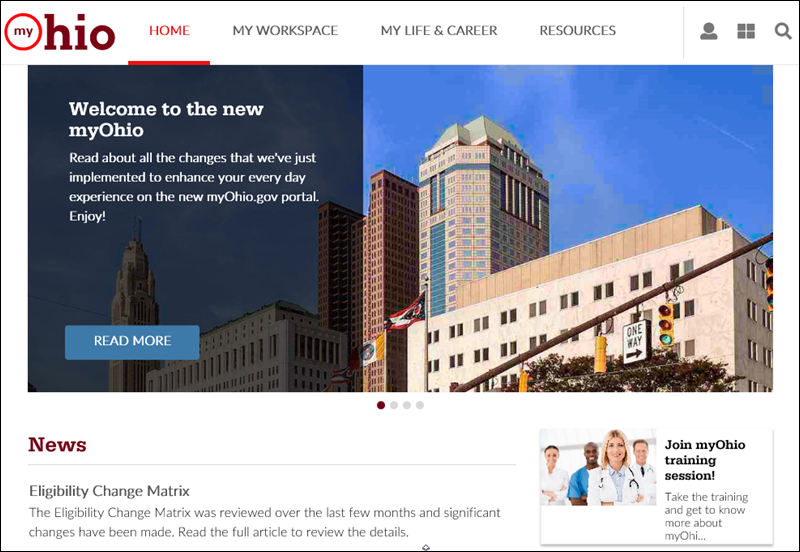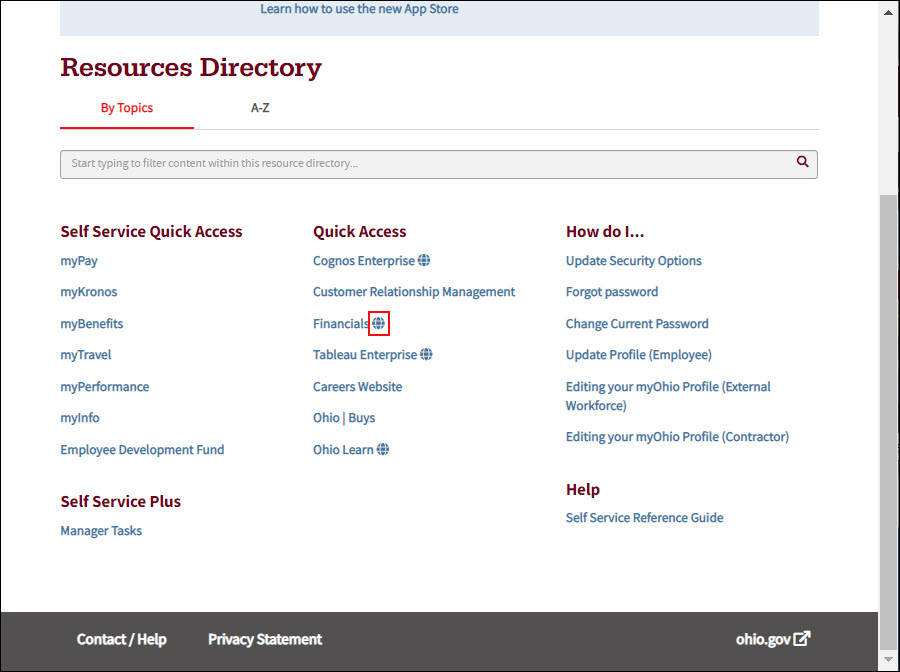Accessing OAKS Financials
The myOhio site and OAKS Financials are a State of Ohio computer system, which may be accessed and used only for official state business by authorized personnel. State employees access OAKS applications based on assigned security roles through the myOhio.gov website.
Steps
Enter the State of Ohio User ID number in the User ID field.
Enter Password.
Click Sign In.