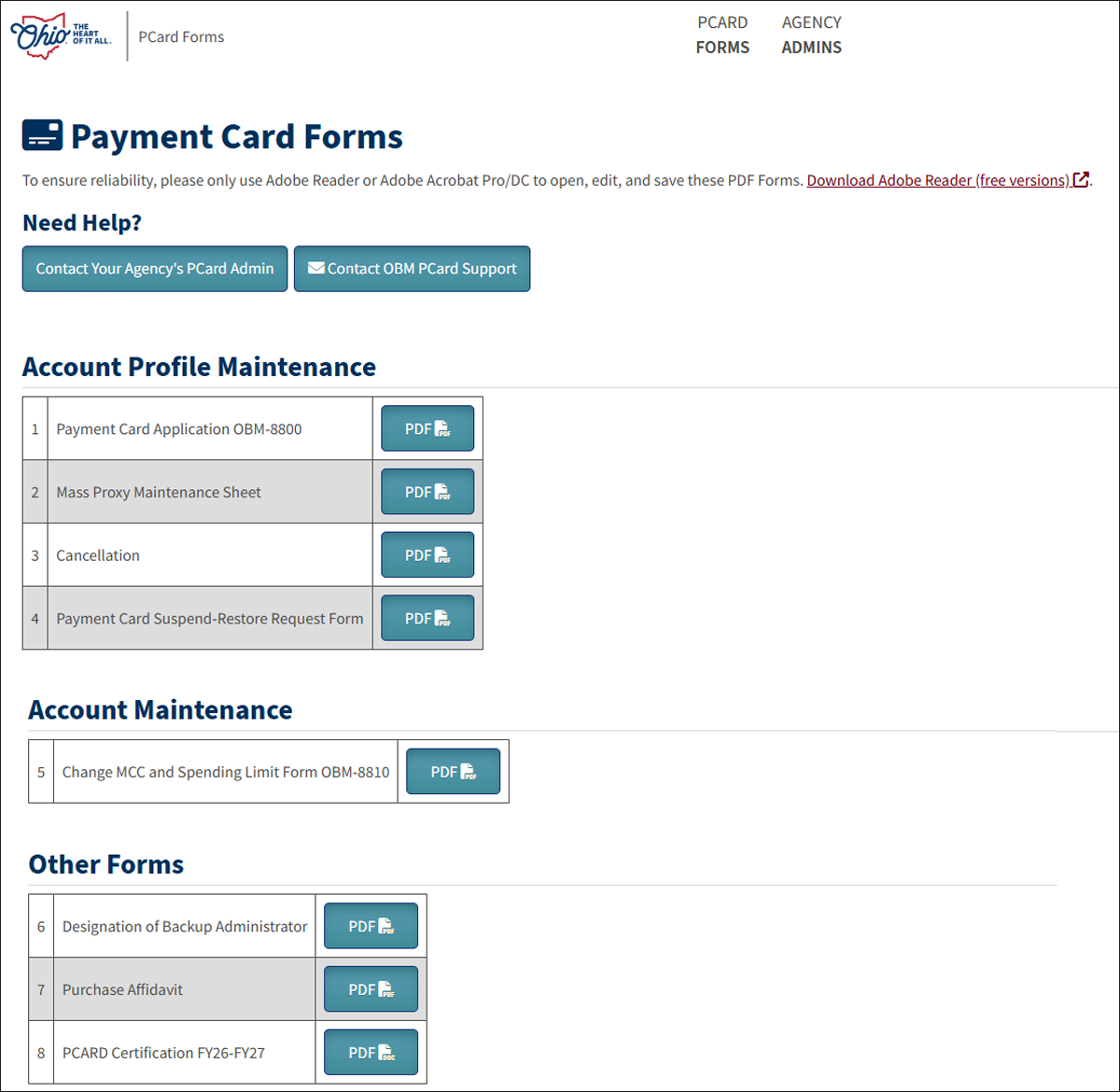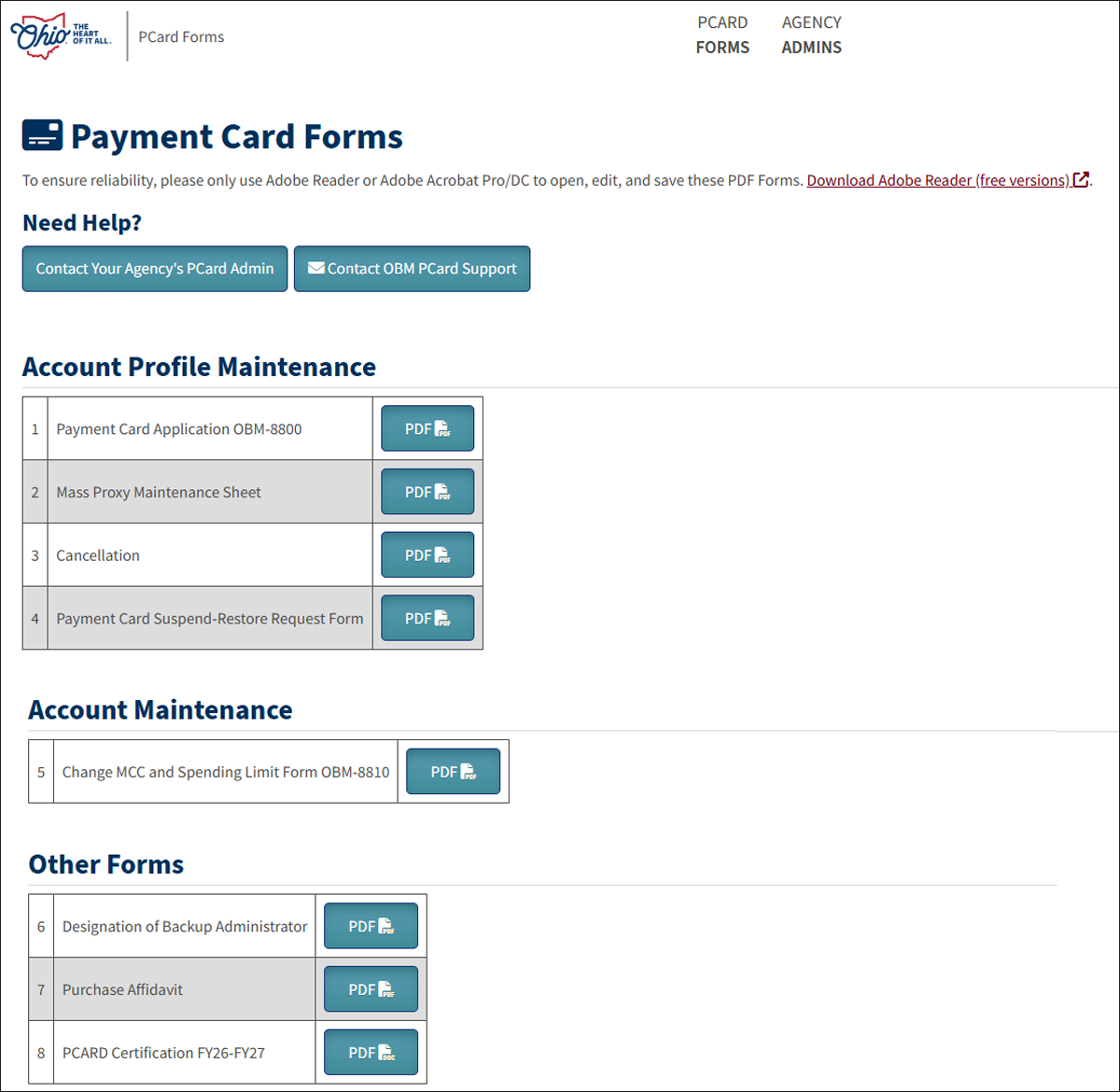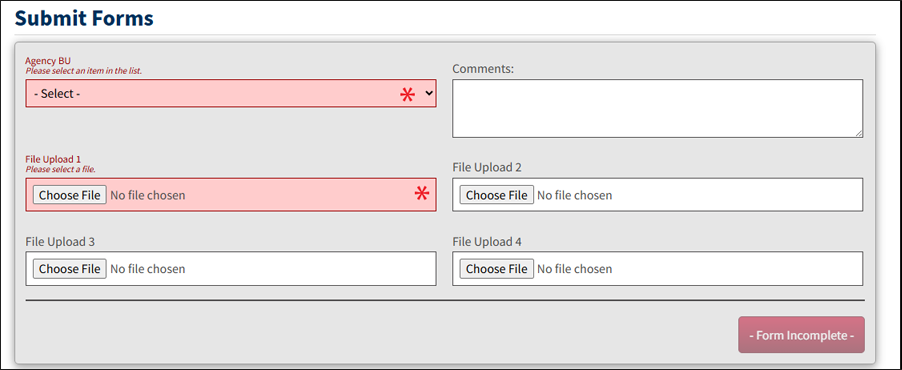Revised: 05/20/2025
Submitting a Pcard Form
Pcard forms need to be filled out and saved locally before submitting the form for review.
- Select the form to open.
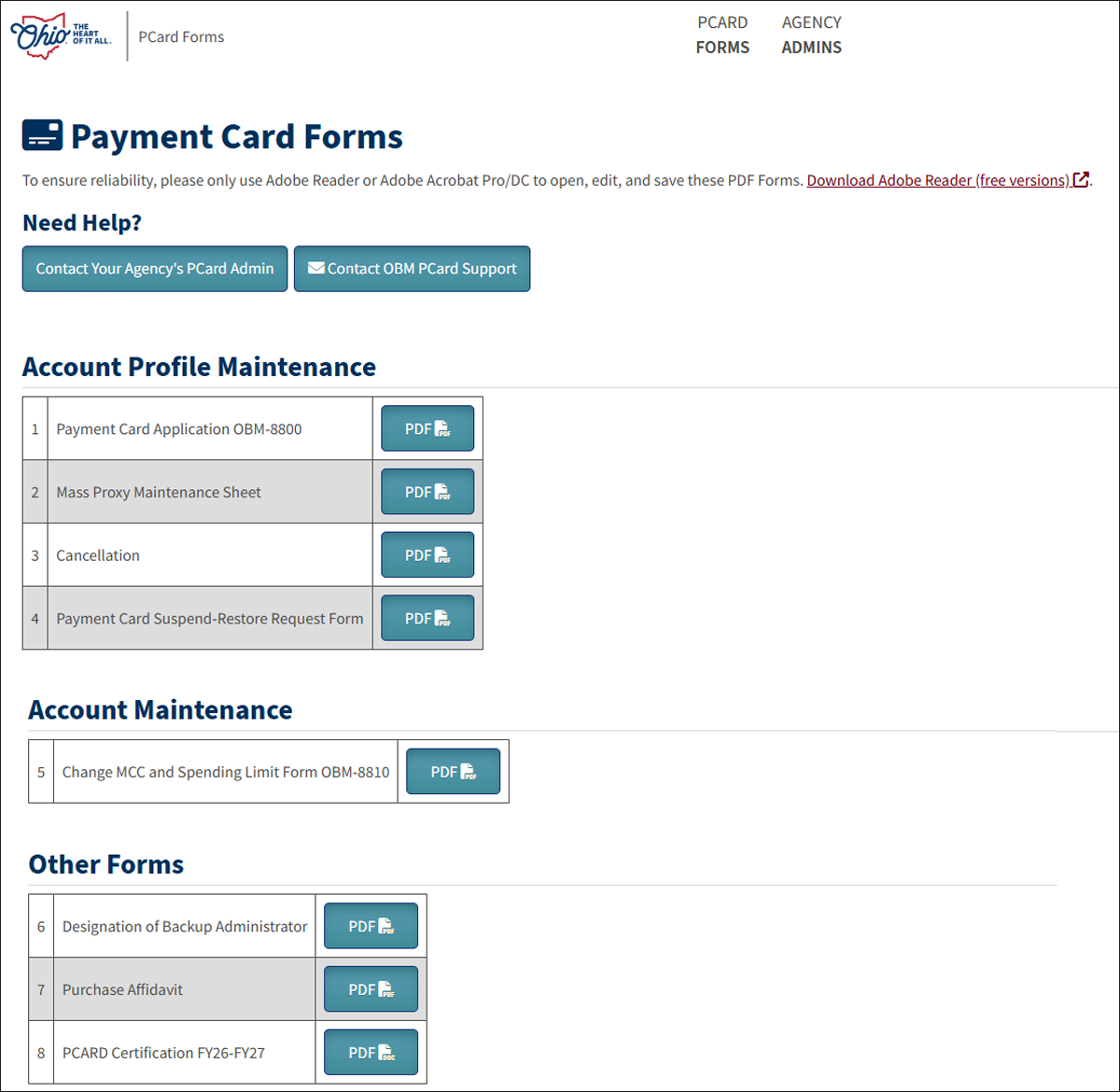
- Fill out the
required information.
- Click the
Save
button.
- Save the file locally to your computer.
Uploading the form
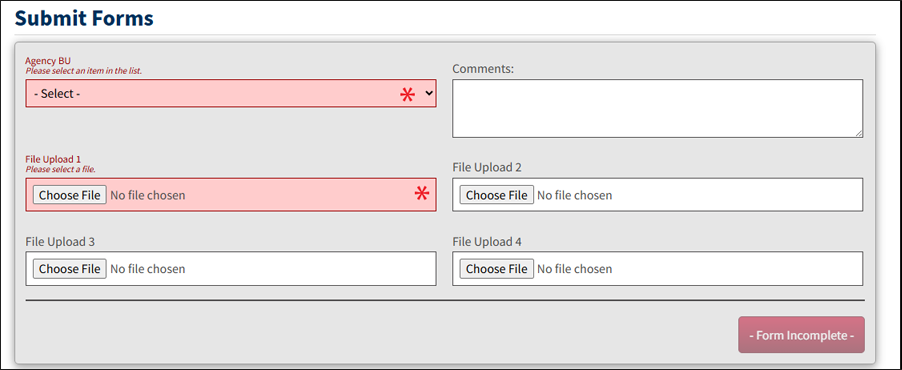
- Fill in your Agency BU
.
- Select the
Form Type
you are submitting.
- Use "CTRL" and "SHIFT" to select multiple form types.
- Enter any special instructions in the
Comments
section.
- Click the
Choose File
button in the File Upload section.
- Navigate and select
the file that was saved above.
- Click Open.
- Click
Submit Form.