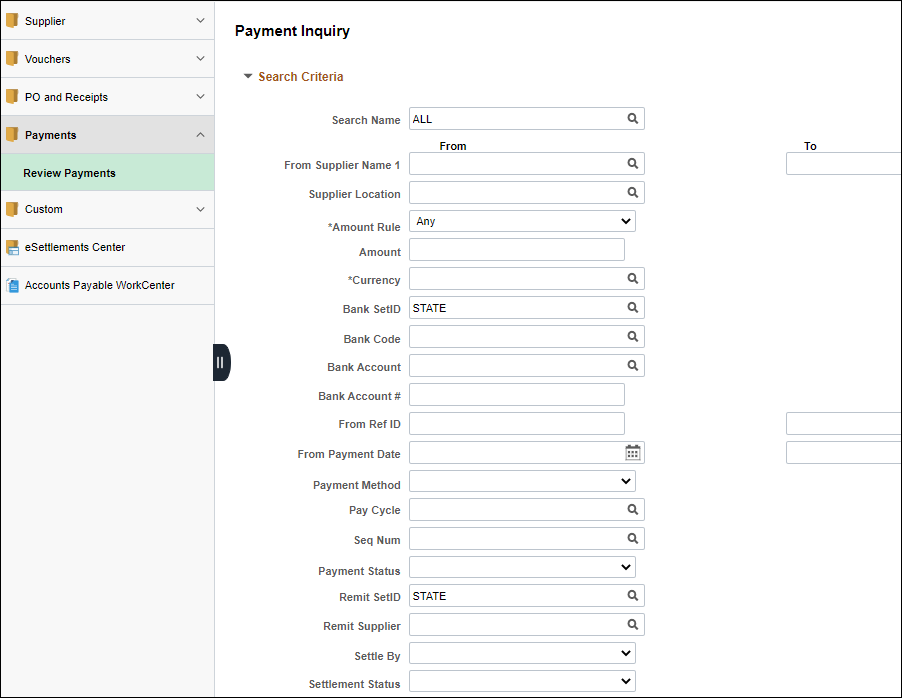Revised: 02/16/2021
Inquiring on Payments
Overview
Use this process to check the status of a payment. Search for payment information in a variety of ways, such as payment reference number or method, supplier, date or bank account.
These tabs contain the following information:
- Payment Details - Main payment information, such as Payment Reference ID, Payment Method, Amount, and Payment Date.
- Additional Info - Banking information for the payment.
- supplier Details - Location where the payment was sent.
- Payment Reference ID - Voucher information.
- Vouchers for a Payment - Invoices paid based on this Warrant (Check), including voucher IDs, discounts taken, or late charges applied.
- Voucher Inquiry - Detailed information about the voucher, accessed via the Voucher ID.
Steps
- Enter the desired search criteria.
- Verify that the Bank SetID is populated with STATE.
- Verify that the Remit SetID is populated with STATE.
- Click Search.
- Click the link for the desired payment.
- Review the voucher.
- A description of what data can be found on which page is described in the Overview.