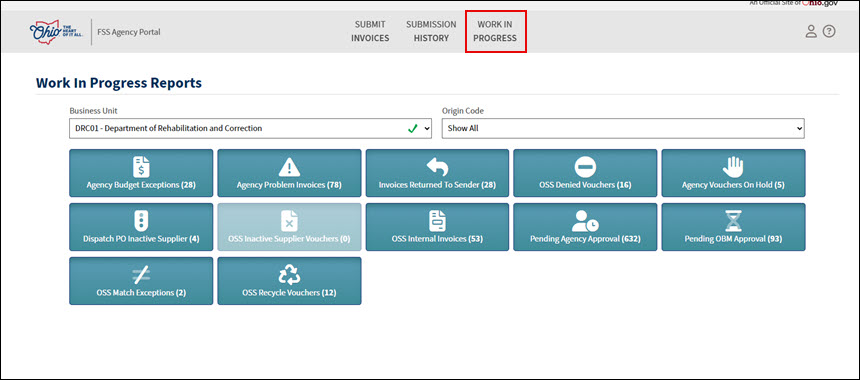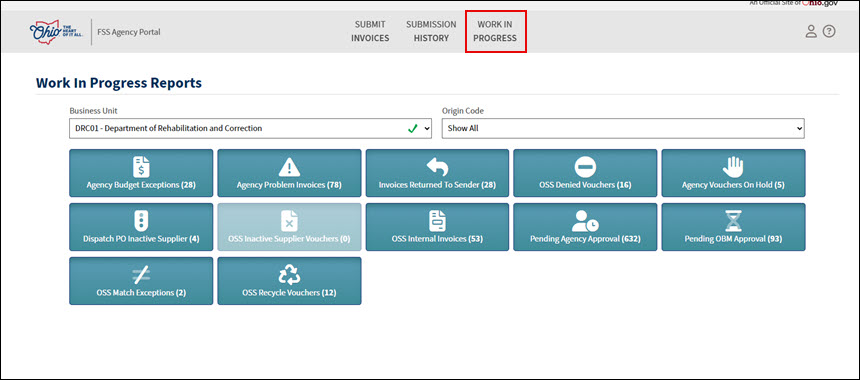Revised: 01/05/2024
Viewing Work In Progress on the FSS Agency Portal
The Work in Progress page in the OBM FSS Agency Portal functions as a centralized hub for overseeing all invoices and vouchers currently in various stages of processing. It presents a categorized overview, enabling agency users to quickly identify potential issues and take necessary actions.
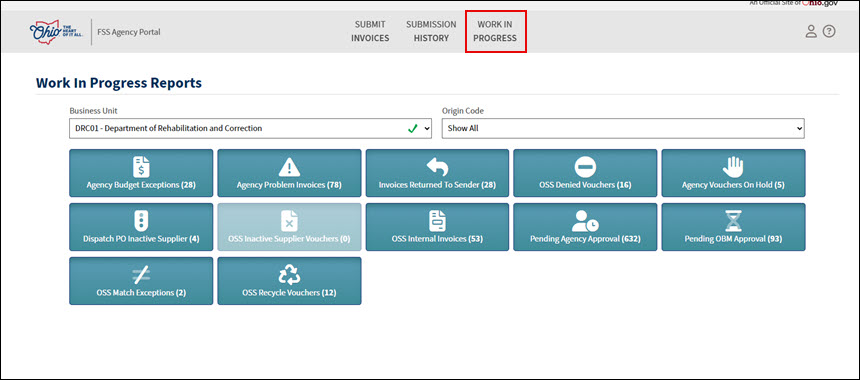
- Agency Budget Exceptions
- OAKS FIN automatically checks vouchers for budget compliance (appropriation and cash) when you create, post, close, or delete them. If a voucher fails the check, OAKS FIN sets the header status to “Error in Budget Check.” See the “Correcting Budget Check Exceptions” process for details.
- Agency Problem Invoices
- OBM couldn’t process some invoices due to various issues. For instructions on providing processing instructions to OBM, refer to the “AP Sorter Page” process.
- Invoices Returned to Sender
- OBM has returned these invoices to the sender (e.g., agency or supplier).
- OSS Denied Vouchers
- OBM-created vouchers that have been denied by the agency. The agency that denies a voucher must provide reasoning in the Comment field, which generates an email stating that the voucher has been denied. OBM will fix the voucher within one business day and send it back to the agency for review, approval, and payment.
- Agency Vouchers On Hold
- Vouchers that have been placed on hold. Review each voucher to determine the hold reason and take appropriate action to clear the voucher for payment.
- Dispatch PO Inactive Supplier
- Agency has an open and dispatched purchase order with a supplier that is now inactive in OAKS. Contact OBM to resolve these issues.
- OSS Inactive Supplier Vouchers
- Vouchers created with active suppliers at the time are now unable to disburse because the suppliers are inactive in OAKS. Contact OBM to resolve these issues.
- OSS Internal Invoices
- Invoices that have routed to OBM for processing, but have not been processed yet.
- Pending Agency Approval
- Vouchers created by OBM and are pending approval by the agency. Refer to the “Voucher Approval Process” for instructions.
- OSS Match Exceptions
- OAKS FIN runs a match process comparing vouchers to purchase orders and receiving documents to ensure we only pay for what's ordered and received. Vouchers typically match automatically, but if they don't, OAKS FIN flags them as exceptions. OBM will fix these exceptions before approving, budget checking, posting, and paying the vouchers. Refer to the “Correcting Vouchers” topic for additional information.
- OSS Recycle Vouchers
- Recycled vouchers are vouchers created through an automated process that have missing information and are put in recycled status. OBM will resolve these vouchers. Refer to the “Correcting Vouchers” topic for additional information.