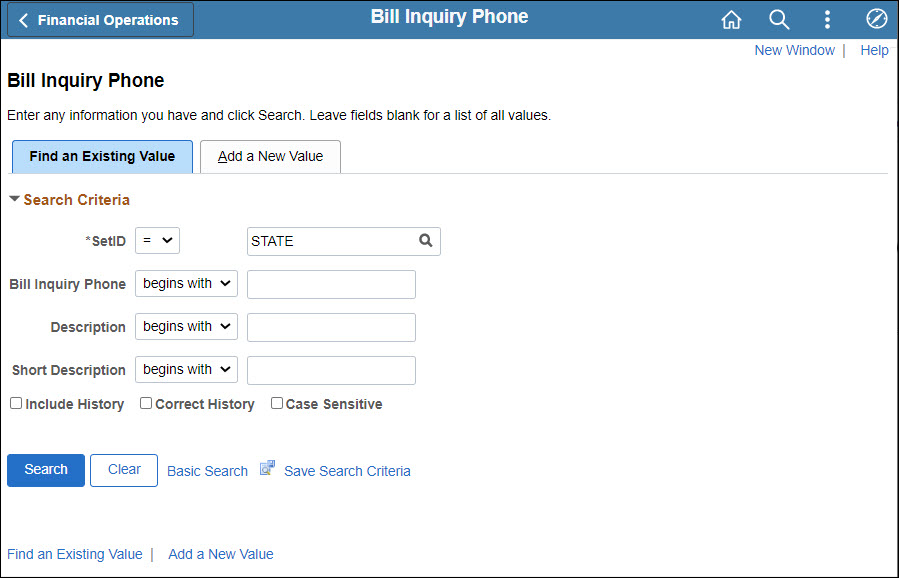
Revised: 09/15/2022
The bill inquiry phone is the telephone number printed on invoices for customers to call if they have questions about their bills. You can define as many bill inquiry phone numbers as needed on the Bill Inquiry Phone page. You can have different phone numbers for customers who are at various locations throughout the state. The bill inquiry phone number can be defaulted from the Business Unit or Bill Type, or added/changed at the invoice entry level.
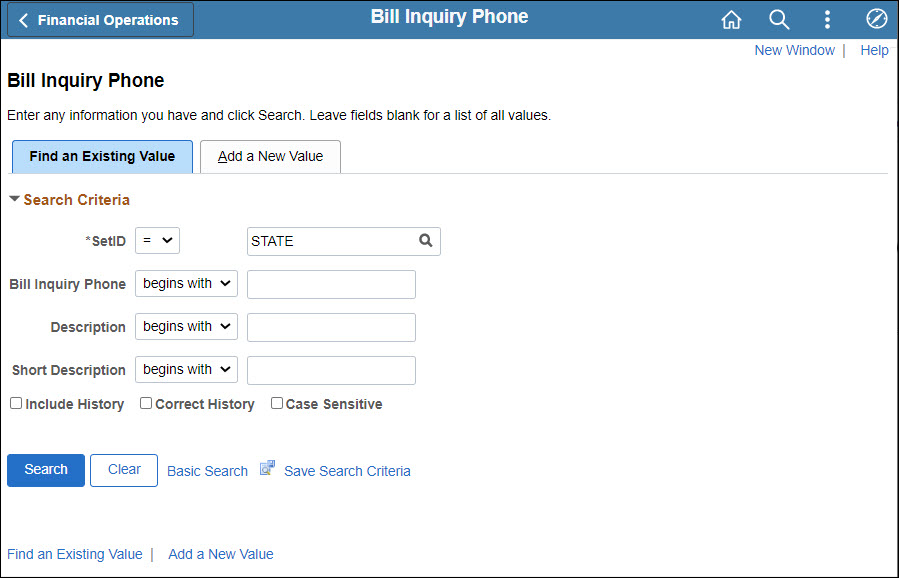
Click the Add a New Value tab.
The Add a New Value page for Bill Inquiry Phone displays.
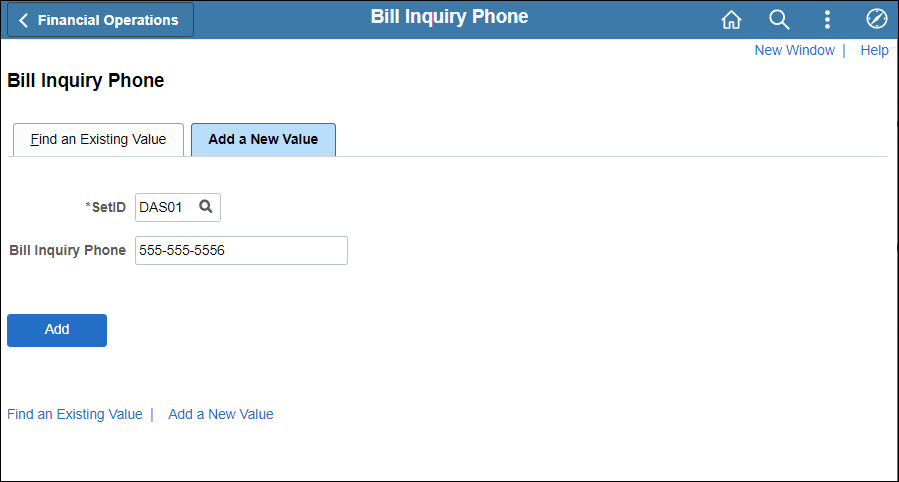
Enter the agency BU code in the SetID field.
Enter the new Bill Inquiry Phone number in (xxx) xxx-xxxx format.
This phone number will print on the invoice.
Click Add.
The Bill Inquiry Phone page displays.
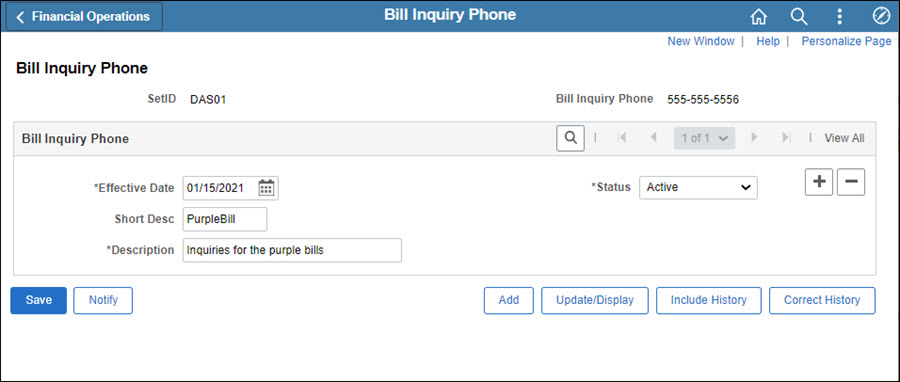
Enter a brief description of the phone number in the Short Desc field.
Enter a Long Description of the phone number.
The name used to identify the phone number is for internal use only. It will not display on the invoice.
Click Save.
The word Saved appears in top right corner for a few seconds to confirm the new phone number was saved.