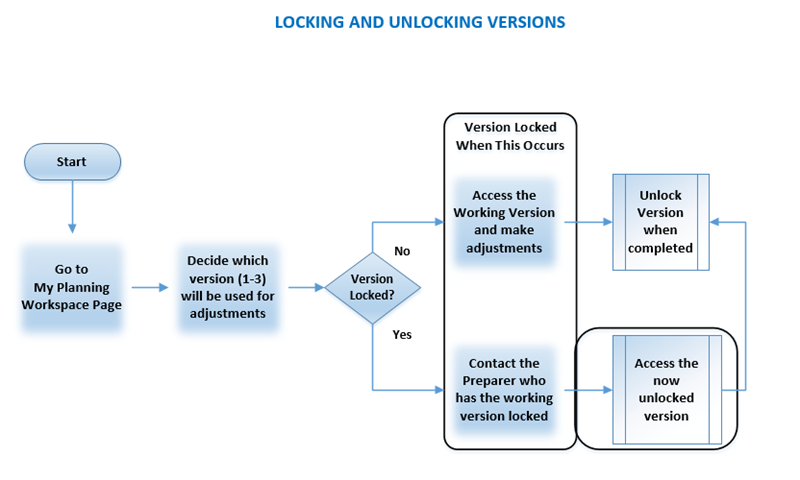
Revised: 09/10/2021
When a working version of a scenario/activity is opened for editing, that working version is automatically locked. Other people at the agency cannot edit a locked working version. To unlock the scenario/activity after making edits, simply click the Unlock button for that version line item on the My Planning Workspace page. A Release button displays in the same column as where the Unlock button displays. Click Release to release the version.
There is a batch job that runs on a nightly basis to unlock planning centers that have been locked during the day.
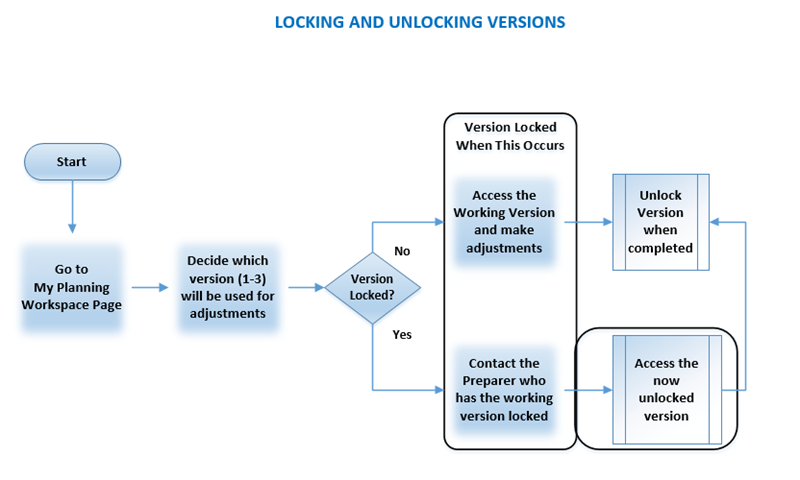
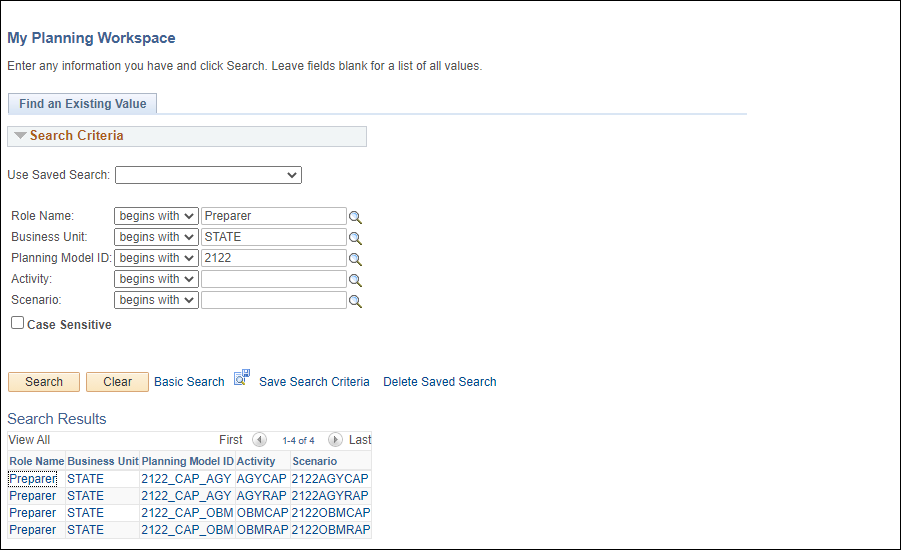
Enter or select "Preparer" in the Role Name field.
Click Search.
Search Results displays a list of all models available to someone with the specified role.
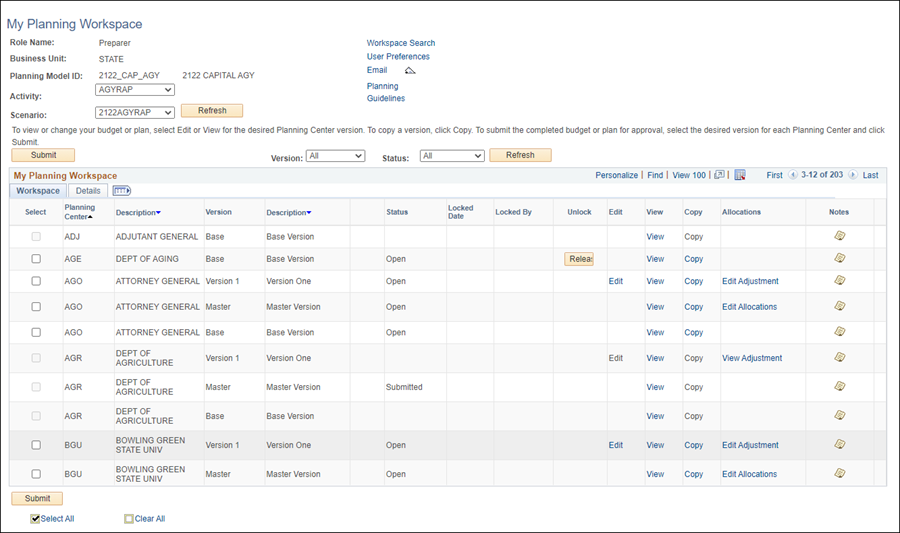
This page can be accessed by another link once in the application; one of the possibilities is by clicking the My Workspace link.