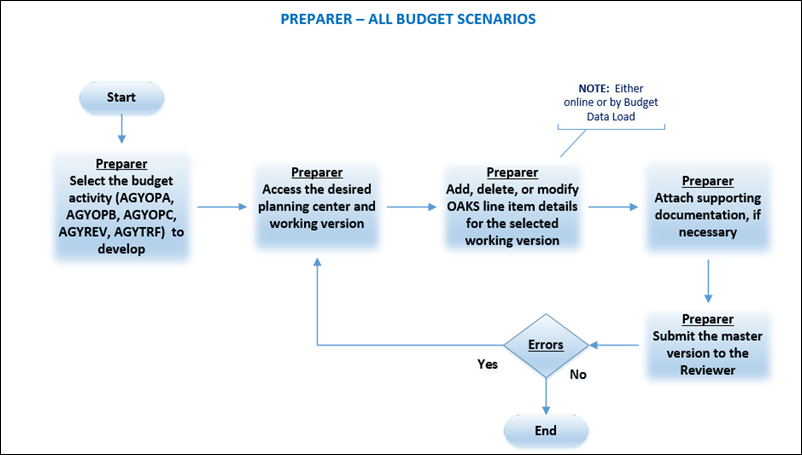
Revised: 07/6/2018
See below for the ChartFields required for each of the budget scenario models:
SCENARIO/CHARTFIELD MODELS |
||
| OPA/OPB/OPC | DeptID | 3 digit + 'PC' if using single Planning Center (ie DASPC); or 9 digit if multiple Planning Centers |
| Fund | Fund | |
| ALI | ALI | |
| Account | 3 digit category level, beginning with '5' | |
| Program | "B" level program | |
| Dim 1 | choose from '001' - '99' | |
REV |
DeptID | 3 digit |
| Fund | Fund | |
| Account | 5 digit account beginning with '4' | |
| TRF | DeptID | 3 digit |
| Fund | Fund | |
| Account | 6 digit account beginning with '8' | |
CUR |
DeptID | 3 digit |
| Fund | Fund | |
| ALI | ALI | |
| Account | 3 digit category level, beginning with '5' | |
| Program | "B" level program | |
APR |
DeptID | 3 digit |
| Fund | Fund | |
| ALI | ALI | |
| Account | 3 digit category level, beginning with '5' | |
| Program | "B" level program | |
There are five scenarios that must be completed as part of budget submission – AGYOPA, AGYOPB, AGYOPC, AGYREV, and AGYTRF. AGYCUR and AGYAPR will be loaded by OBM Budget Analysts using agency-provided information. Only one person at a time can enter budget scenarios/activities for a planning center in My Planning Workspace. Each agency must either coordinate when and who can enter these scenarios or assign one person to the task for the entire agency. If the Budget Data Load is being used for updates, it can be loaded by multiple users at the same time for the same Planning Center. Coordination of Budget Data Load updates is critical.
Below is more detailed information about each of the budget scenarios/activities. The steps for entering each of the scenarios are the same, although each scenario could have different budget periods and/or ChartFields.
When entering ChartField strings to the scenario/activity model, best practice is to:
These are the scenarios for requesting new expense appropriation authority in the future biennium. AGYOPA is for the base/core budget request and AGYOPB and AGYOPC are supplemental requests. The Operating Budget Guidance will provide more detail on specific expectations and limitations for each operating scenario, along with target limitations for each scenario.
The Initiatives ChartField is now included in all operating scenarios as an optional field to link ChartField strings together that are for the same Initiatives making it easier for the agency to explain in their narratives to OBM. See the OBM Operating Budget Guidance for more detailed instructions on initiatives.
Revenue anticipated by Fund and five-digit Account for the current year and future biennium.
Cash transfers in or out expected by Fund and six-digit Account for the current year and future biennium.
Operating expenses expected in the current fiscal year, by DeptID, Fund, ALI, three-digit Account, and Program. This scenario can only be loaded by the OBM Budget Analysts but agencies are expected to provide the expense estimates to the OBM Budget Analyst to load. Specific instructions will be provided in the Operating Budget Guidance or other guidance document.
This is a new scenario for capturing the appropriation authority for the current year, by DeptID, Fund, ALI, three-digit Account, and Program. This scenario can only be loaded by OBM Budget Analysts but agencies are expected to provide the appropriation amounts to the OBM Budget Analyst to load. Specific instructions will be provided in the Operating Budget Guidance or other guidance document.
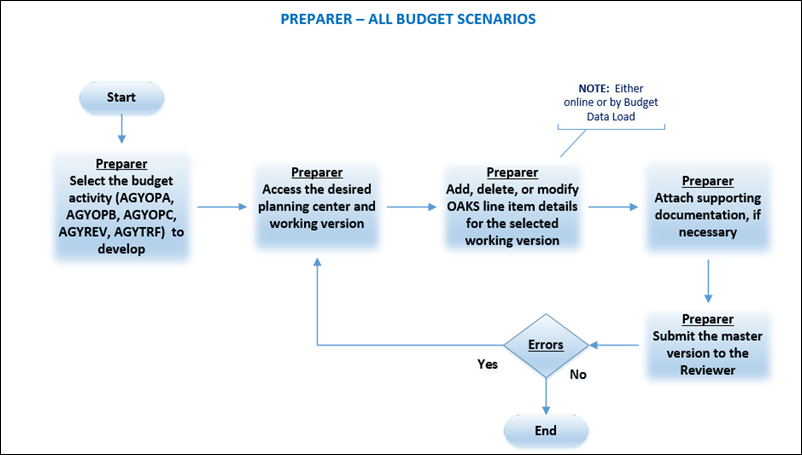
Agencies submit master budget scenarios/activities to the OBM Budget Analyst from the agency’s highest review level. The OBM Budget Analyst receives one AGYOPA, AGYOPB, AGYOPC, AGYREV, and AGYTRF version per agency.
The scenarios/activities for each agency are accessed using the My Planning Workspace page. Use the Line Items Details page to add line items (ChartField strings) and/or change the amount estimated for each line item (ChartField string) in that version of each scenario/activity.
The Line Item Details page is used to view, add, and modify budget amounts. It can be any of the budget activities. This page is also used to enter a ChartField string. It is populated with historical ChartField strings for the type of activity being displayed. Please note that ChartFields are populated for only the base version.