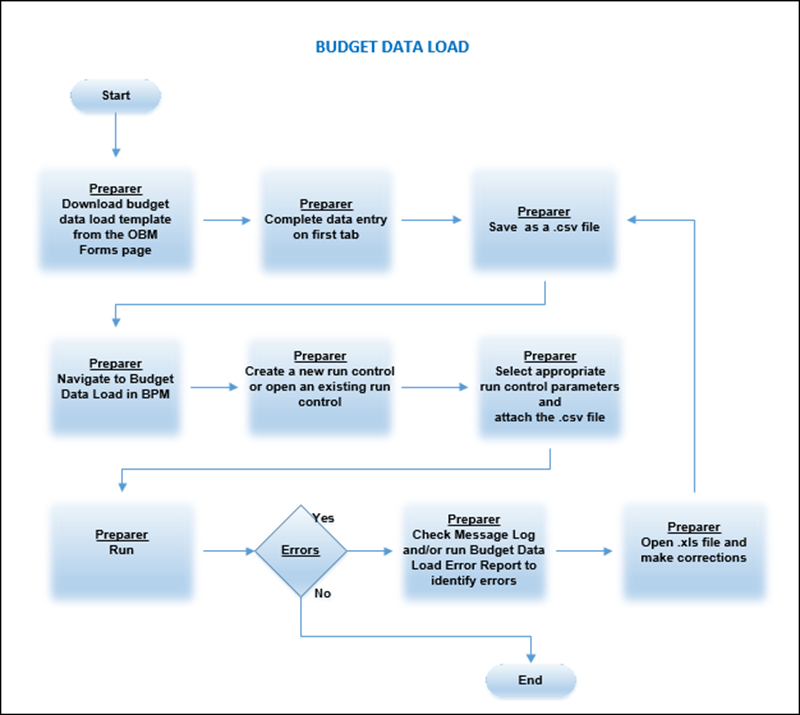
Revised: 07/6/2018
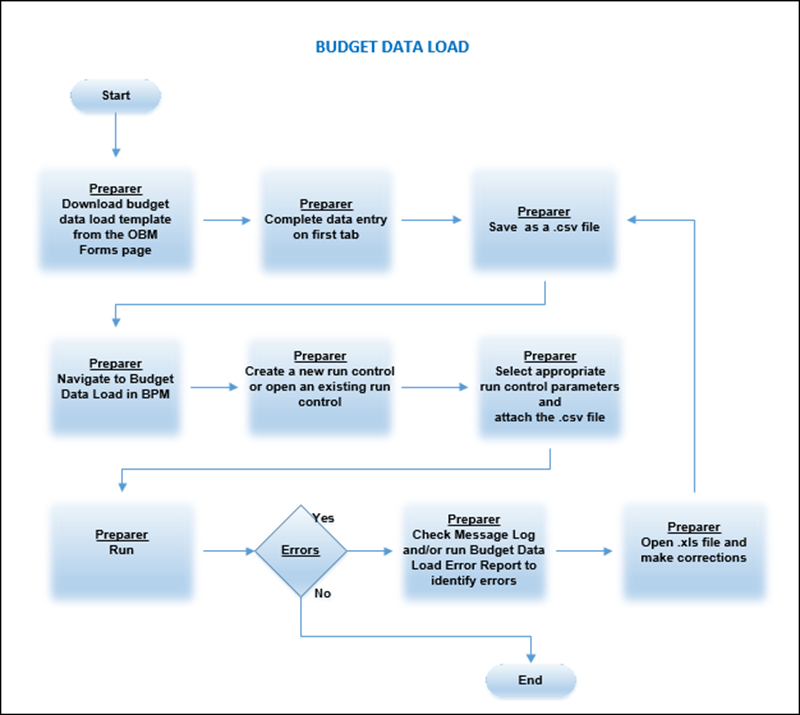
There are Budget Data Load Templates for each type of budget model (AGYOPA, AGYOPB, AGYOPC, AGYREV and AGYTRF) provided by OBM. They are accessible through the myOhio.gov website: FIN Home > OBM Forms >OAKS Budget and Planning Module (BPM) > BPM Spreadsheet Upload Template 2018 Biennium.
The Budget Data Load Import process enables the user to import multiple AMTPER method line items at one time. This process imports line item data (ChartField strings) from a .csv file into the specified business unit, planning model, scenario, activity, planning center, and budget version. Keep the following considerations in mind when using this process:
Below are examples of data expected for each budget scenario.
Future
Years Expense Estimates (AGYOPA, AGYOPB, AGYOPC) Scenario
Current
and Future Years Revenue Estimates (AGYREV) Scenario
Current
and Future Years Transfer Estimates (AGYTRF) Scenario
The key to successful budget data loads is accuracy in completing the spreadsheet template. The .csv file must meet the following requirements:
The first row of the .csv file must be a header row that names the ChartFields, then the budget periods to be loaded, in order. DO NOT CHANGE THE HEADER ROW – this will create errors.
The ChartField names must exactly match those specified in the activity definition for the model; and all of the model’s selected activity dimensions, including CURRENCY_CD must be included in the header row. Again, DO NOT CHANGE THE HEADER ROW – this will create errors.
Each ChartField member in the .csv file must already exist in Planning and Budgeting.
Budget period amounts should not contain currency symbols, commas, or decimals. All amounts should be entered in whole numbers.
If the value for a budget period is zero (0), the user must enter the number zero (0) because a blank value will cause errors.
The entire spreadsheet must be formatted as text. The template is set up this way so that any leading zeros in the numbers entered will remain intact. It is a good idea to double check the formatting to avoid errors.
All alpha characters in the field entries must be in upper case – capital letters.
During the import process, the system checks that the data in the .csv file meets various requirements for Budgeting and Planning, such as ChartField combinations. Only rows that pass the requirements are imported. View the details for rows that do not import by viewing the Budget Data Load Error Report.
The method ID default will be updated for ChartField combinations provided in the .csv file. The method ID will be updated to AMTPER if the method override flag is enabled.
Navigation path to load the final .csv file into BPM is: Planning and Budgeting > Planning and Budgeting Setup > Process Model > Budget Data Load
When the user loads a .csv file to a budget version, it will:
Replace any rows in the budget version with what is in the .csv file for rows that have the same ChartField strings that are on the .csv file.
Add rows to the budget version with new ChartField strings that are in the .csv file that were not already in the budget version.
Do nothing to the ChartField strings rows already in the budget version that are not on the .csv file.
Deleting lines from the budget data load will not delete lines that already exist in BPM. It is necessary to go back to My Planning Workspace to revise or delete existing ChartField strings.
This process locks the Planning Center. The Planning Center will automatically unlock when the upload process is completed.
BPM does not prevent multiple concurrent processes from writing data to the same planning center; if multiple import files are being processed for the same planning center, they should be run sequentially.
Both the .xls (or .xlsx) and .csv files can be saved to the location of the user’s choice. It is suggested that the files(s) be saved in a location that is easy to remember and access by the user.
Below are examples of the run control fields for each budget scenario.