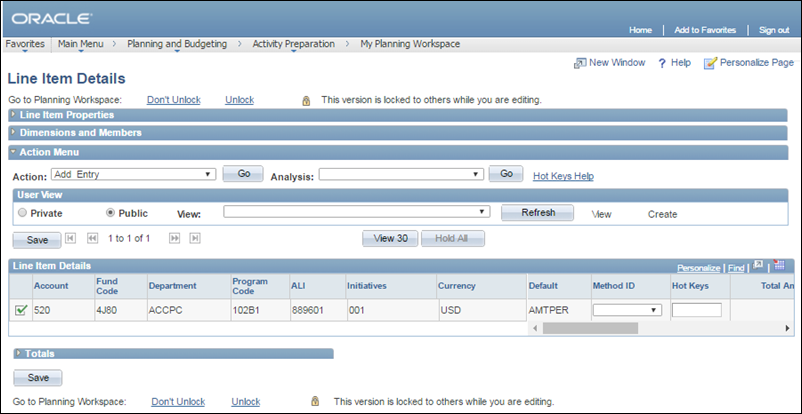Delete or Revise ChartField Strings
Overview
ChartField strings can be deleted and/or revised in My Planning Workspace.
Steps
- BPM > Planning and Budgeting > Activity
Preparation > My Planning Workspace
- Once in the appropriate Activity/Scenario
on the Line Item Details page,
view the line item details.
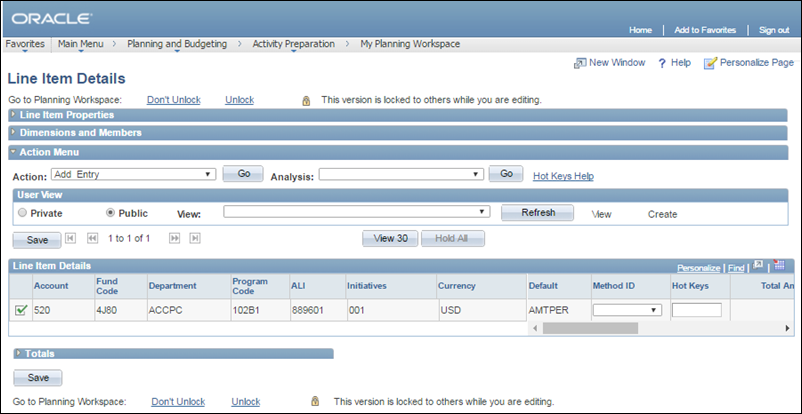
- Click the green
check mark

 next to the ChartField string to be
revised or deleted.
next to the ChartField string to be
revised or deleted.
- The Modify
Dimensions page displays.
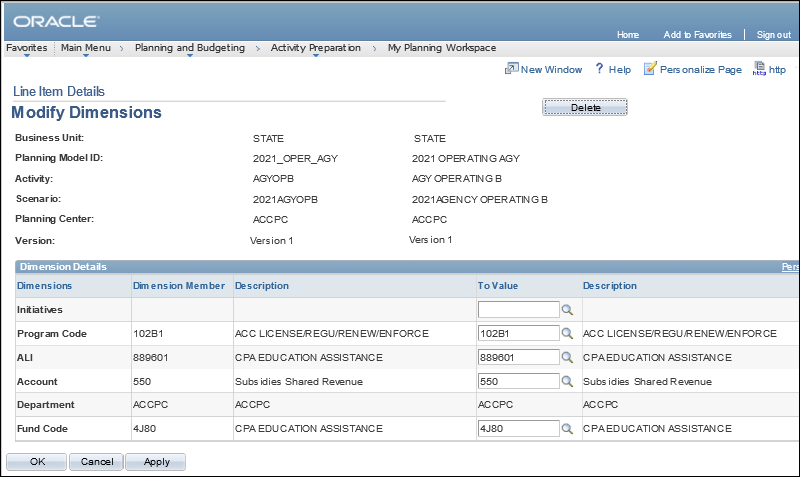
- To make a revision to a ChartField, click the Look
Up To Value

 icons at the end of each
Dimension.
icons at the end of each
Dimension.
- Select the new value for the ChartField.
- Note the new ChartField value.
- Click OK

 to complete the Chartfield revision.
to complete the Chartfield revision.
- To delete a ChartField, click the Delete

 button.
button.
- If you want to continue with the delete function, click OK

 .
.
- If the item should not be deleted, click Cancel

 .
.
- This will return to the Line Item
Details screen.
- From here new ChartField strings can be added.
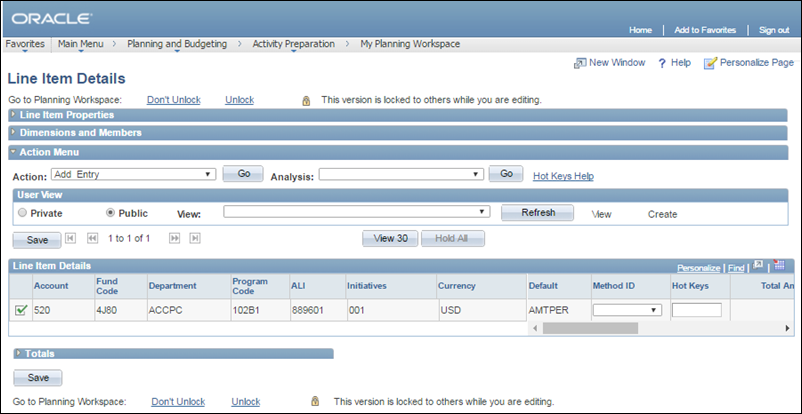
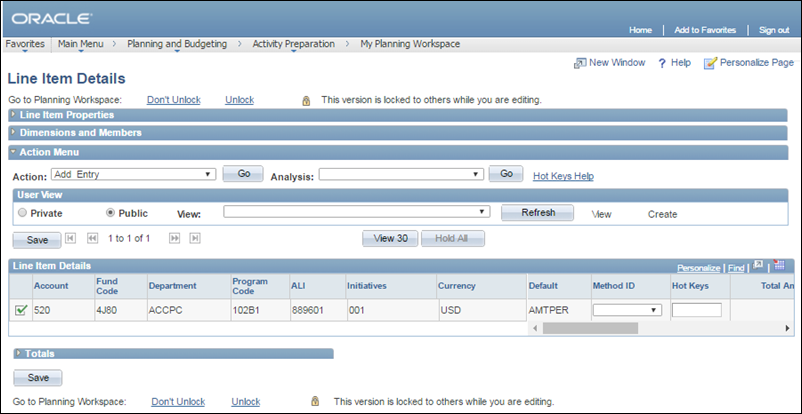
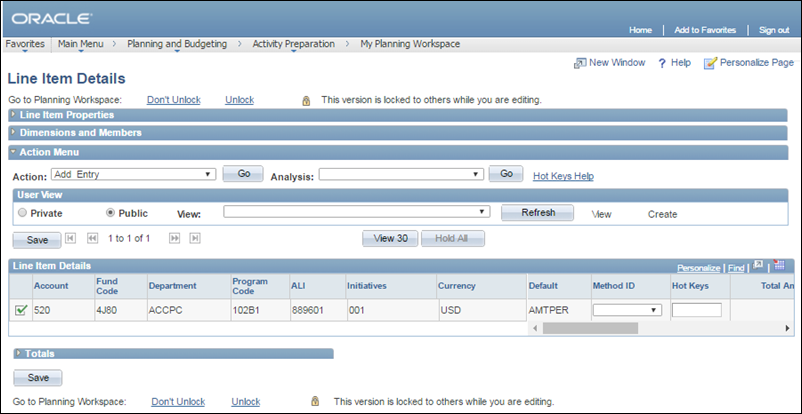
 next to the ChartField string to be
revised or deleted.
next to the ChartField string to be
revised or deleted.
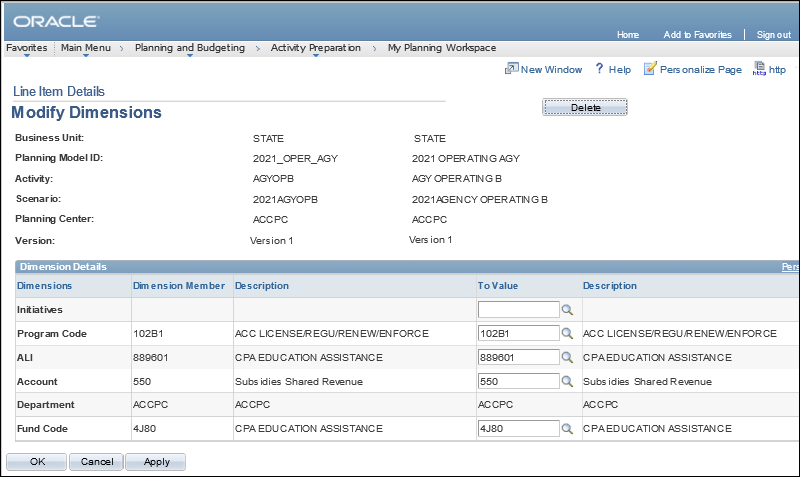
 icons at the end of each
Dimension.
icons at the end of each
Dimension.
 page displays.
page displays.
 to complete the Chartfield revision.
to complete the Chartfield revision.
 button.
button.
 pop-up window displays.
pop-up window displays.