Viewing Planning Center Budget Status
Overview
This process is used by the Reviewer
to display the My Planning Workspace
page and its sub-pages. These pages display the status of budgets - for
example, whether or not planning center budgets have been submitted.
The Details tab provides more
information regarding when and by whom a planning center budget was submitted.
The Individual Planning Centers
page displays the full list of planning centers. Most agencies have one
planning center. At the bottom of the page is the My
Preparation Workspace link, which is used to access the high-level
budget.
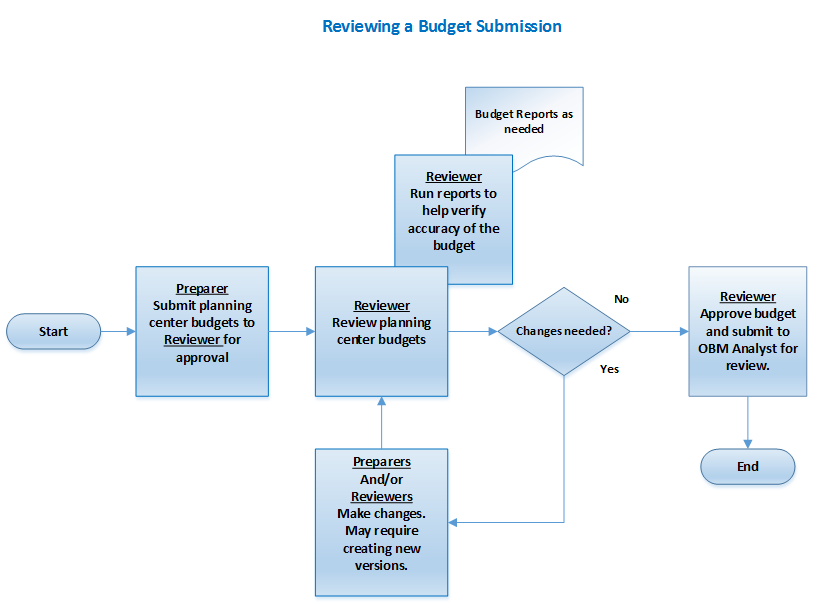
Steps
- Planning and Budgeting > Activity Preparation
> My Planning Workspace
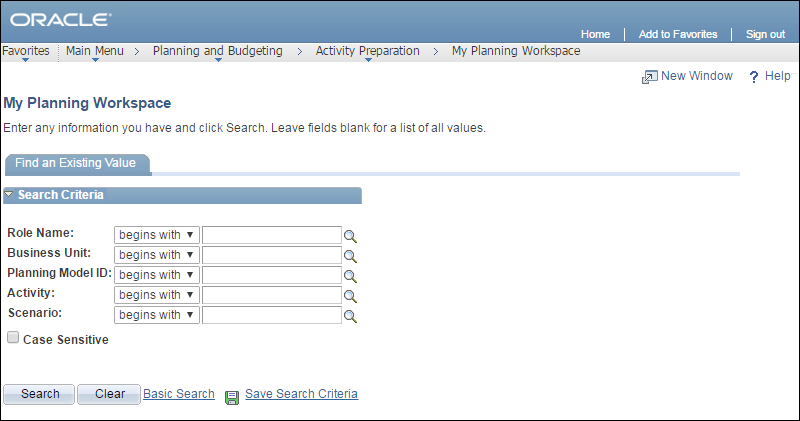
- Enter or select "Reviewer"
in the Role
Name

 field.
field.
- Click Search

 .
.
- A list of all models available to someone
with the specified role displays.
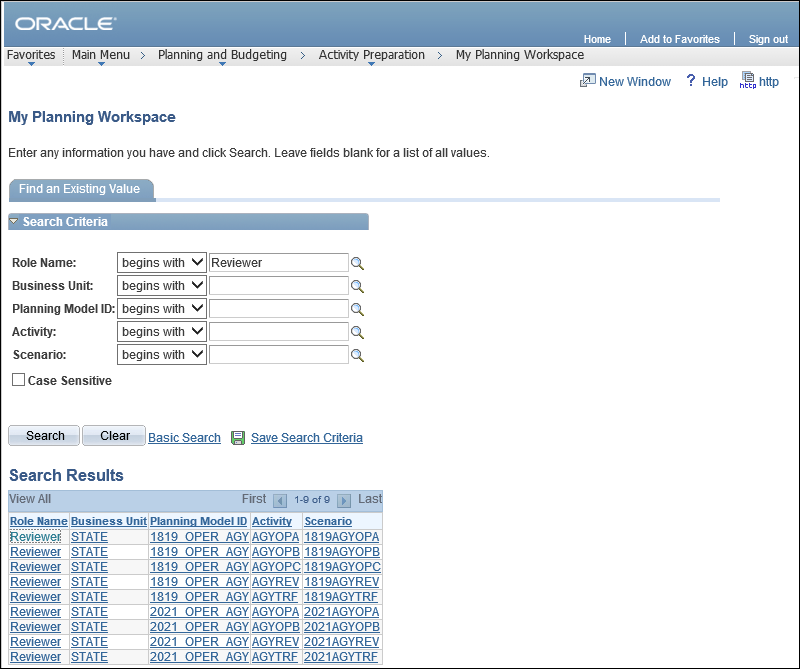
- Click the desired Planning
Model ID

 .
.
- The My
Planning Workspace page displays any planning center budgets
that have been submitted.

- Select the appropriate budget option
in the Activity

 dropdown list.
dropdown list.
- Select the appropriate option in the
Scenario

 dropdown list to be reviewed.
dropdown list to be reviewed.
- Click Refresh

 .
.
- Click the Details

 tab to review when and by whom the planning centers were submitted.
tab to review when and by whom the planning centers were submitted.
- Click the My
Review Workspace

 link.
link.
- A list of planning centers display.
- Click the My
Preparation Workspace

 link.
link.
- The high level budget displays. The My Planning Workspace page displays
the Base Version and Master Version (current working)
of the planning center.
- Click the View

 link for the master version
line item.
link for the master version
line item.
- The master budget displays. Scroll to
the right of the screen to see the current planning center budget
for both fiscal years being planned.

- Click the
My Workspace

 link
link
- The My
Planning Workspace page displays again.

- Click the My
Review Workspace

 link.
link.
- The My
Planning Workspace page displays the statuses for each line
item (ChartField string) of a budget. The status can be viewed for
each budget model, by line item (ChartField string).
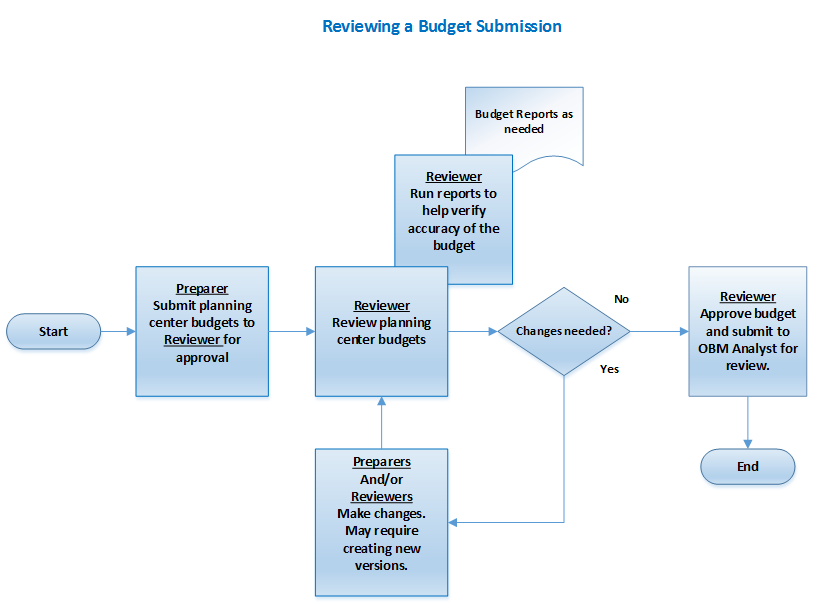
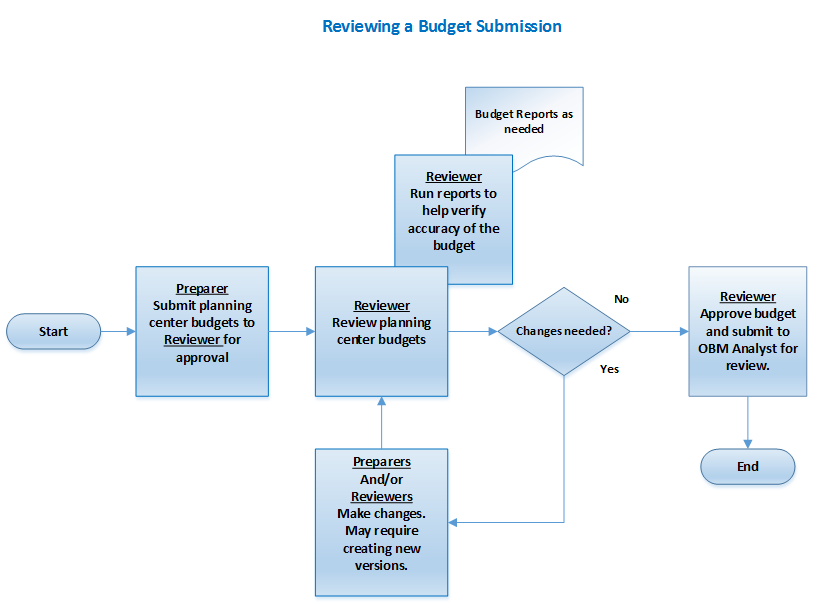
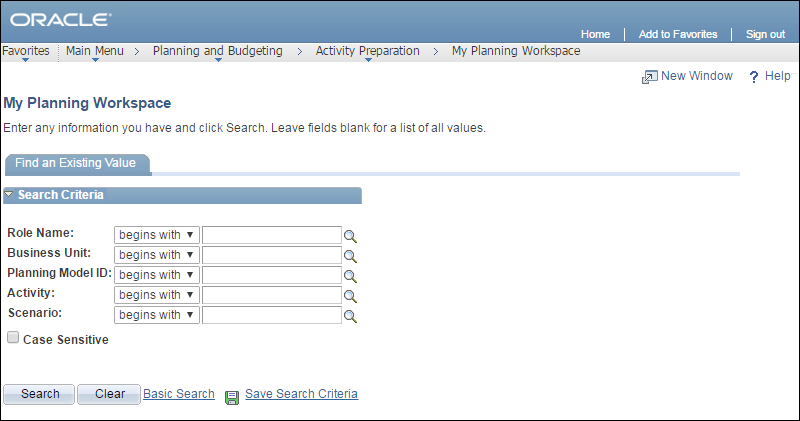
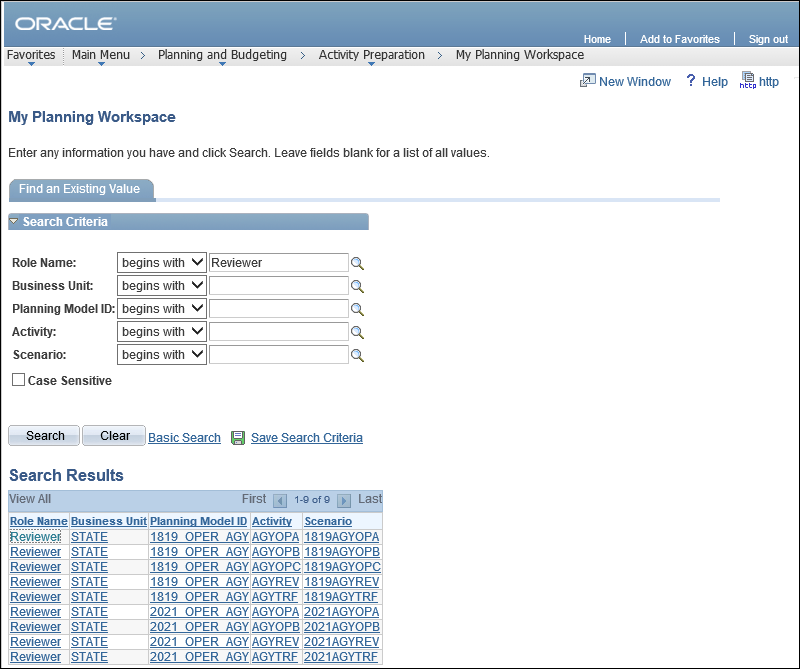
 .
.

 dropdown list.
dropdown list.
 dropdown list to be reviewed.
dropdown list to be reviewed.
 .
.
 tab to review when and by whom the planning centers were submitted.
tab to review when and by whom the planning centers were submitted.
 link.
link.
 link.
link.
 link for the master version
line item.
link for the master version
line item.

 link
link

 link.
link.