The myOhio site and OAKS Financials (OAKS FIN) are state of Ohio computer applications, which may be accessed and used only for official state business by authorized personnel. State employees access OAKS applications based on assigned security roles through the myOhio.gov website.
Steps
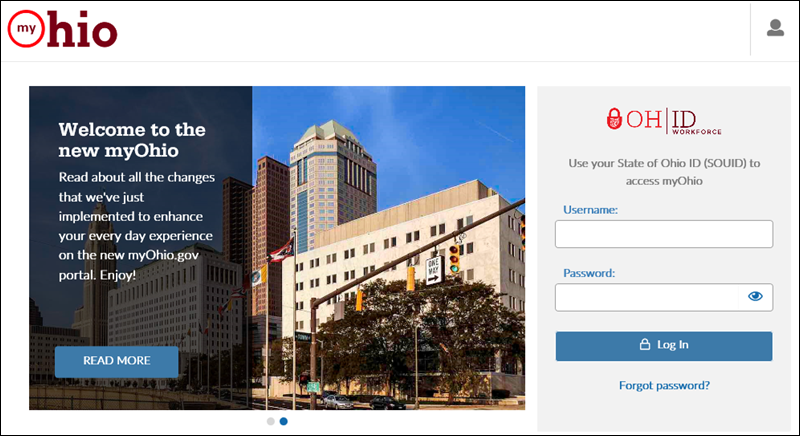
Enter State of Ohio User ID (8-digit employee number) in the Username field.
Enter Password.
Click Log In.
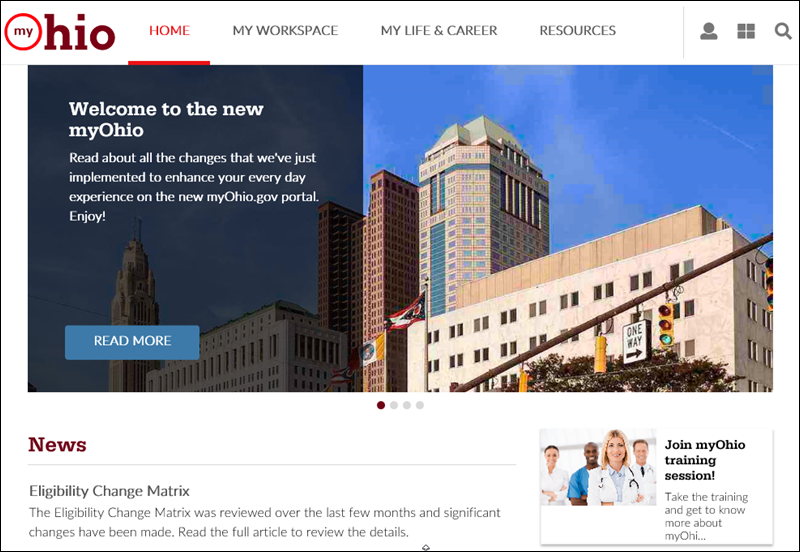
Click the My Workspace tab.
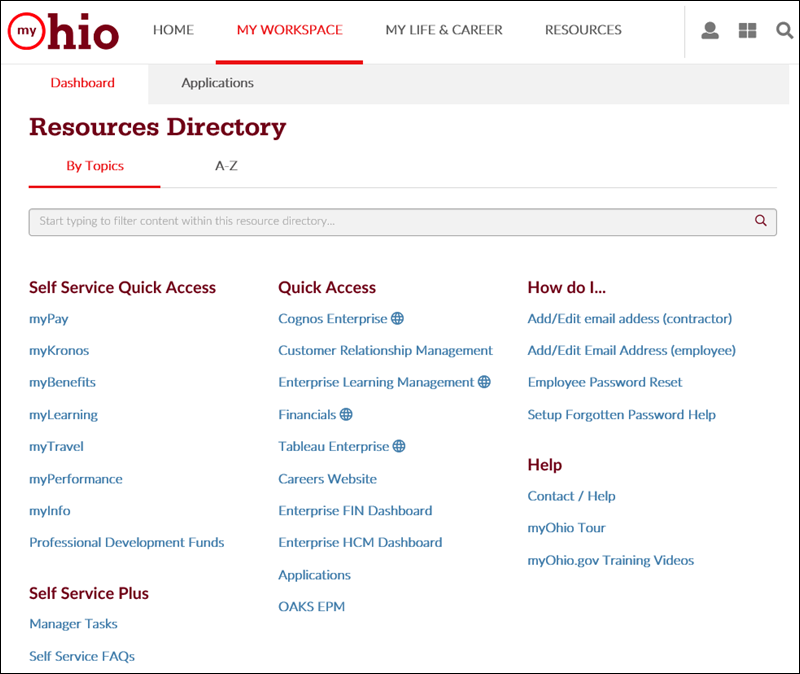
Click the Cognos Enterprise under Quick Access for the Business Intelligence home page.
Click the "globe" icon next to Cognos Enterprise to launch the application.
Click the OAKS EPM under Quick Access to access the MBE/EDGE Adjustment Module, Budget & Planning, and SWCAP applications.
