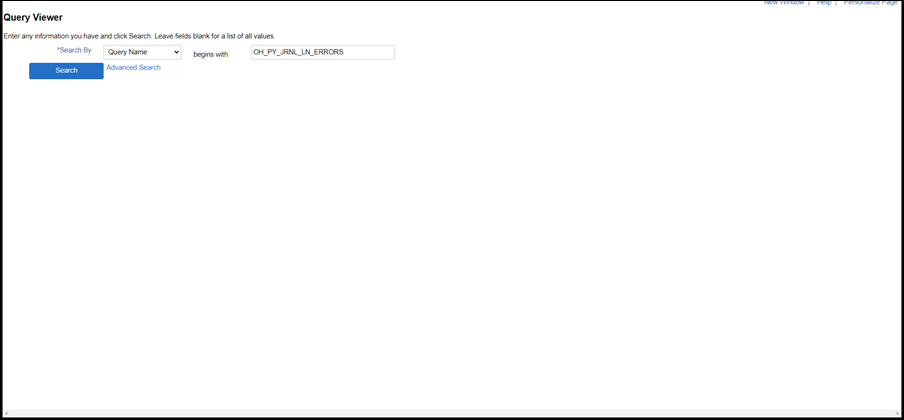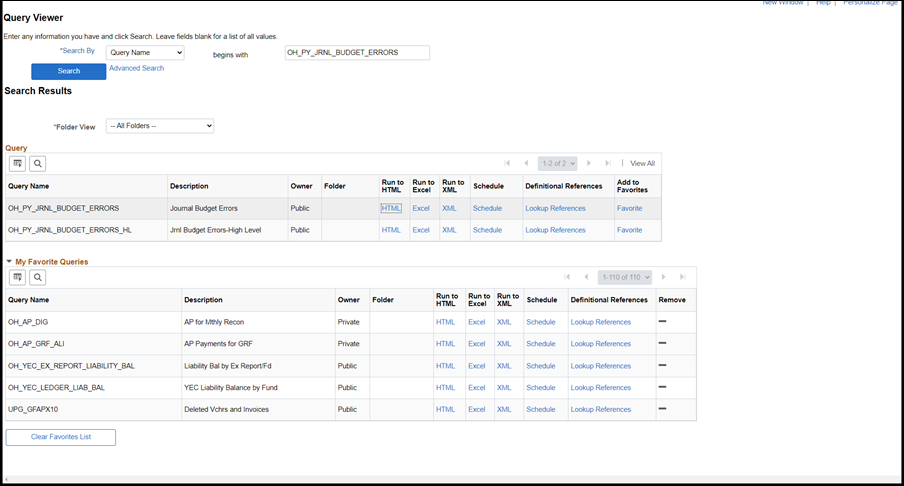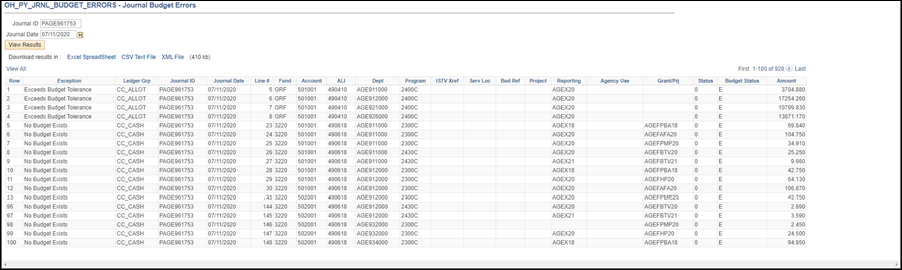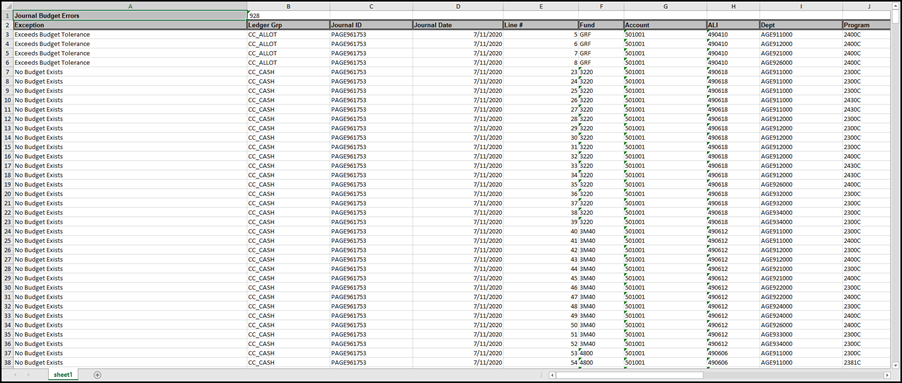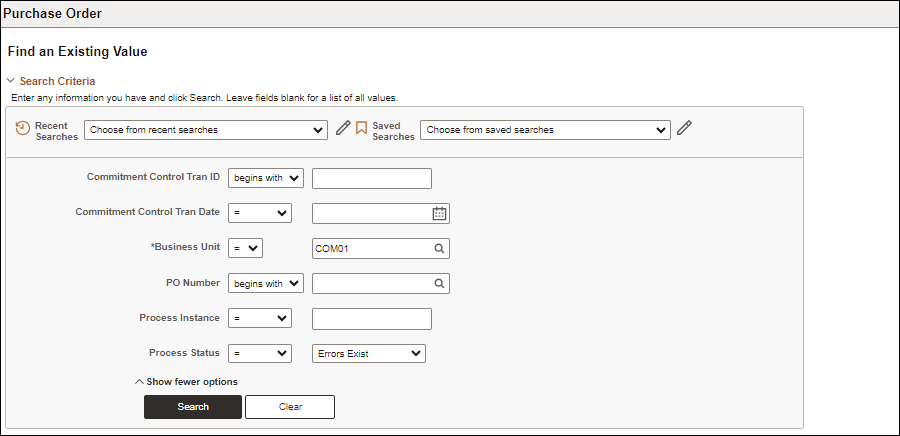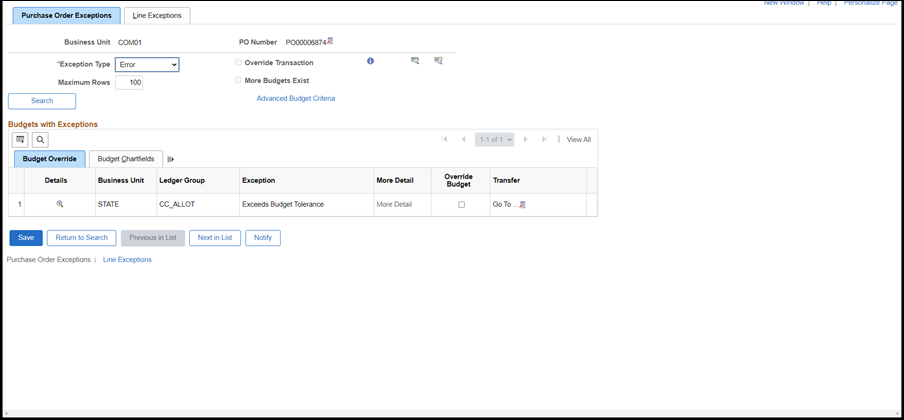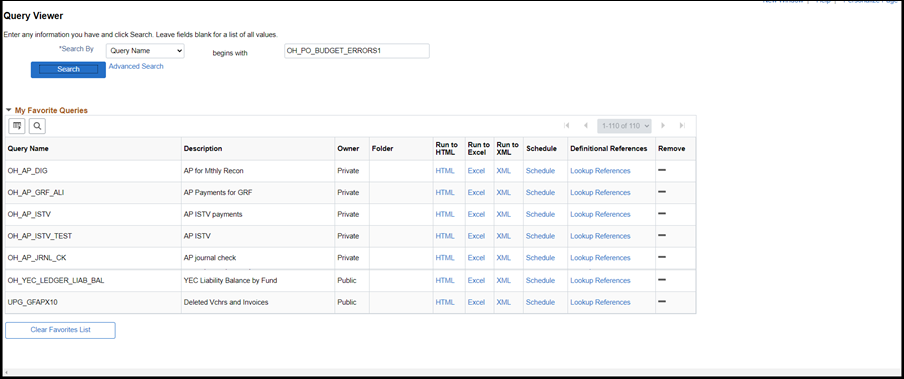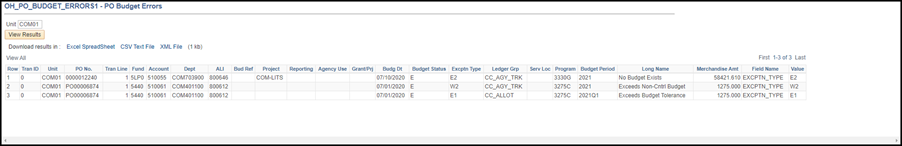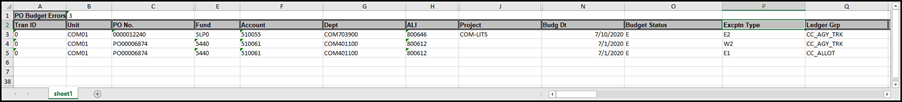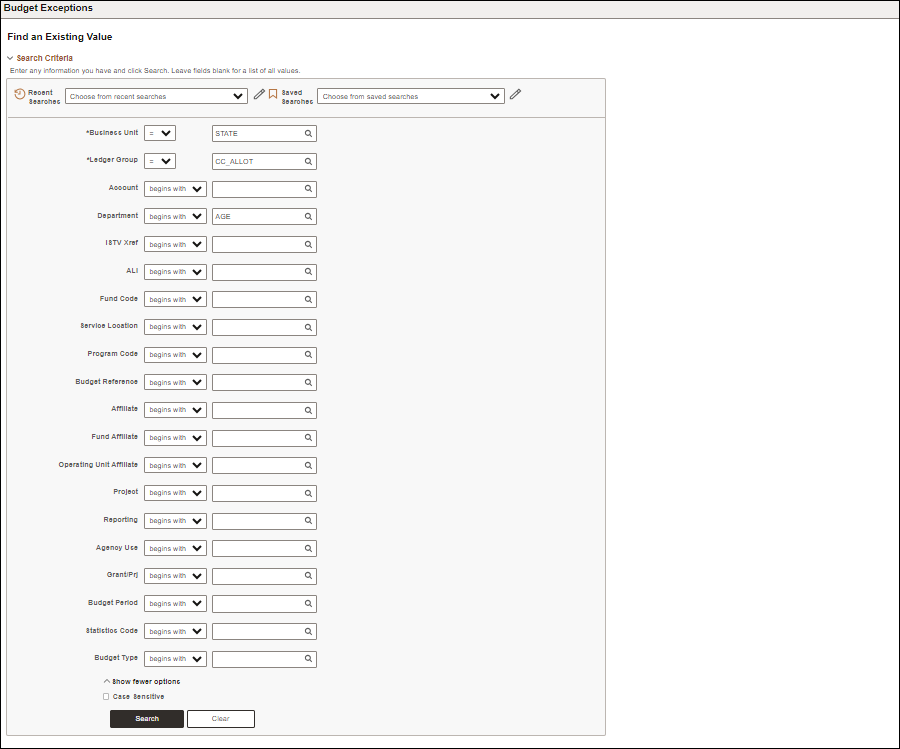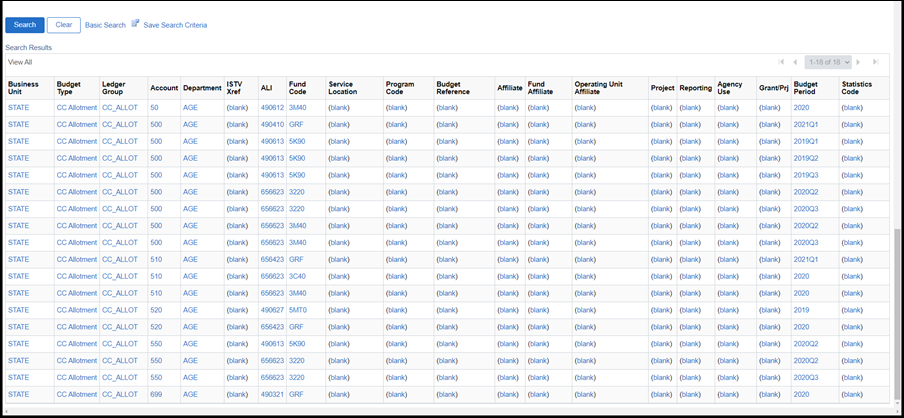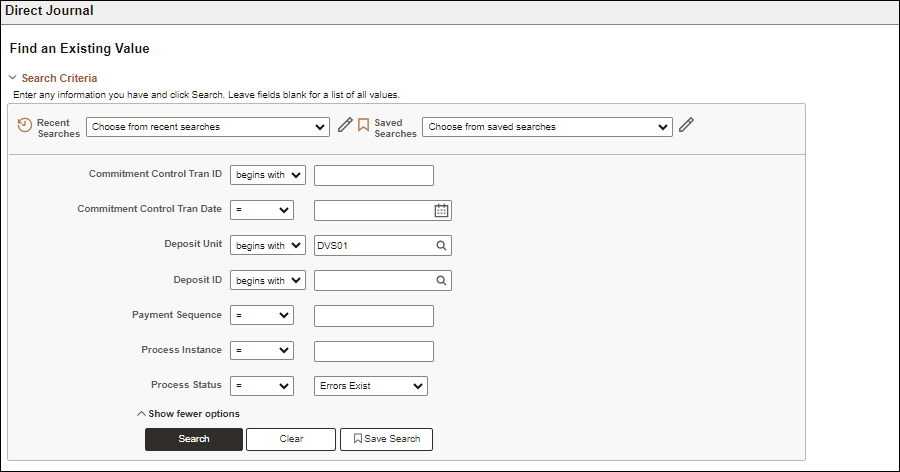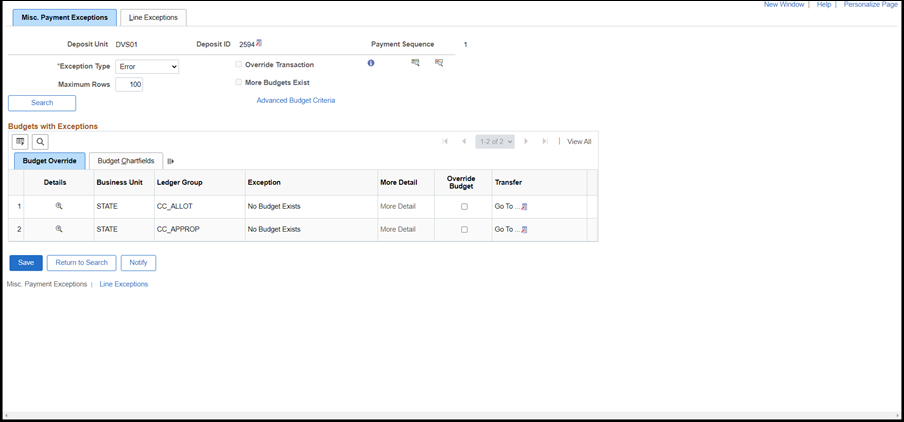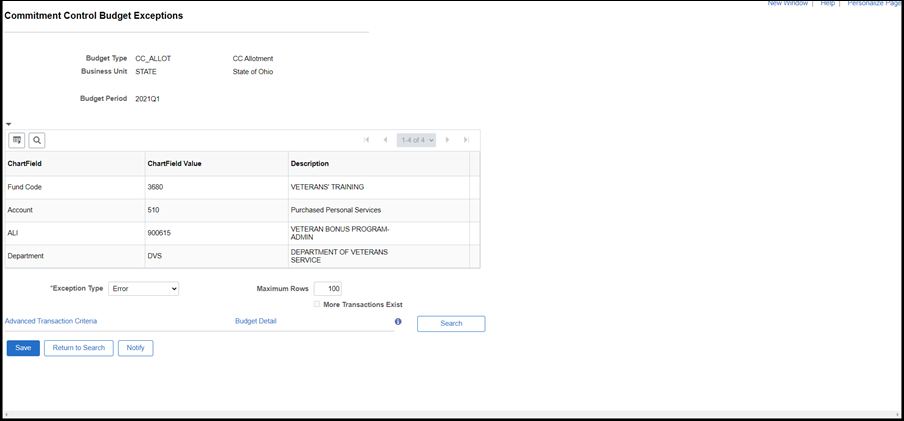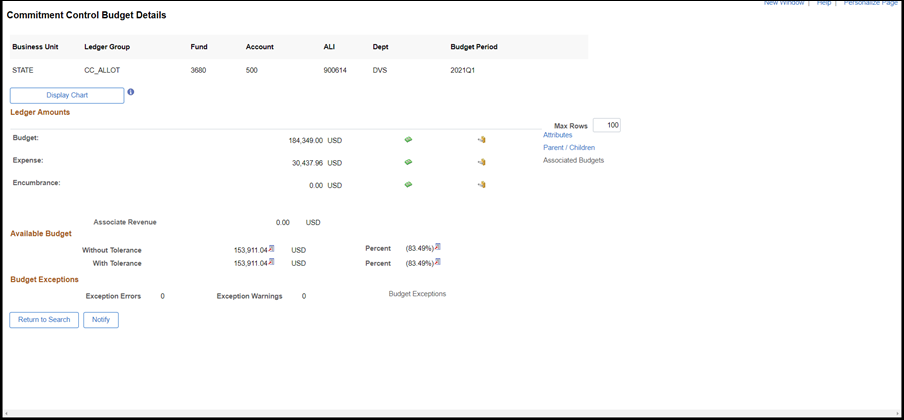There are two methods to locate budget check exceptions for vouchers: InquiryInquiry or QueryQuery
Steps
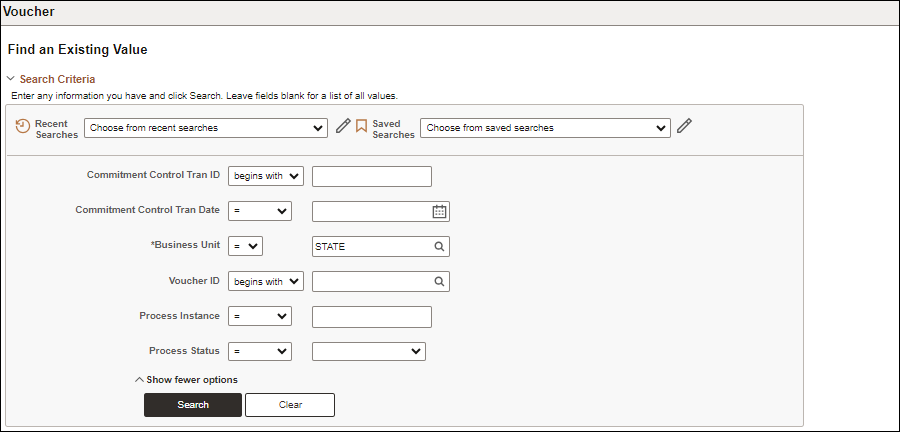
-
Verify the Business Unit.
-
Choose Between as the Commitment Control Tran Date operator.
-
Enter beginning and end date in the Commitment Control Tran Date fields to narrow search results.
-
Entering the Commitment Control Tran Date will greatly narrow search findings.
-
-
Choose "=" " Errors Exist" in the Process Status field.
-
Click Search.
- The Search Results displays at the bottom of the Voucher page.
- The Search Results display by default in descending order by the Commitment Control Tran ID. Clicking any column header will sort all the data in ascending or descending order by that column heading.
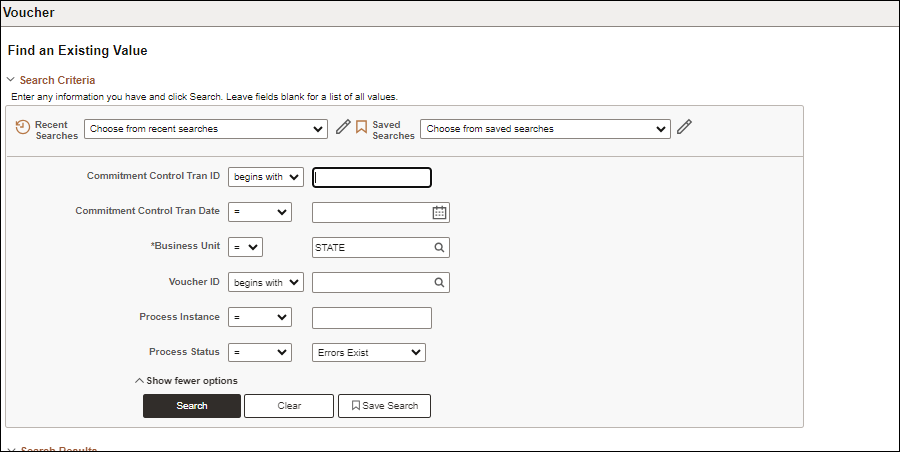
- Click on the desired row (under any of the columns) to review the error.
- The Voucher Exceptions tab displays.
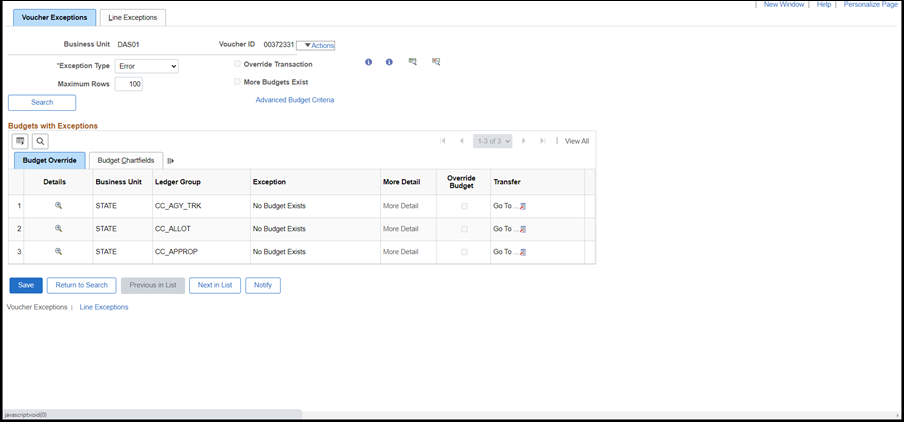
- The ledger CC_AGY_TRK is an example of an Agency Track budget with errors. The CC_ALLOT ledger is an example of an Allotment Budget with errors. The CC_APPROP is an example of an Appropriation Budget with errors. All three errors are tied to the same detailed transaction coded on the specified voucher. According to the above screen a budget does not exist for those three ledgers.
- Select the Budget ChartFields tab in the Budgets with Exceptions section to view the budgeted values on this transaction.
- The Budget ChartFields tab information is displayed.
- This tab rolls up the detailed ChartField values to the values specific to the OAKS FIN budget structure. (i.e., Account rolls up to the category level, 520).
- Click the Details icon for the Budget with Exceptions line in question.
- The Payables Voucher Line Drill Down page displays.
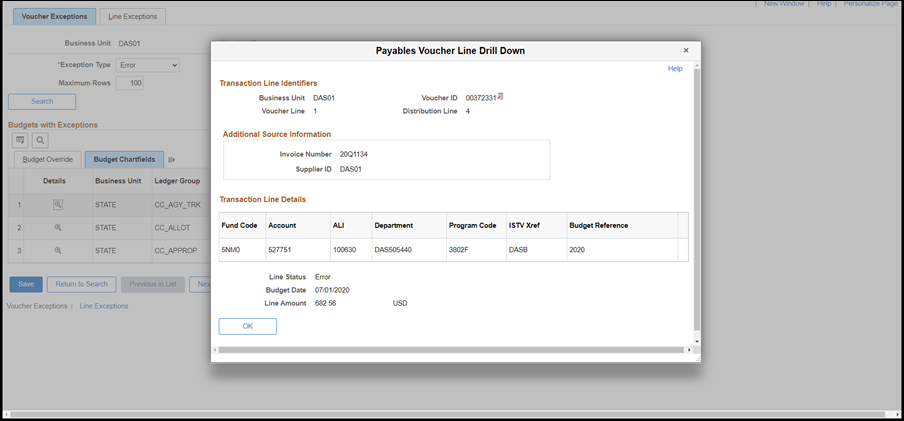
- Check the above budget lines against the budget lines provided.
-
OH_AP_BUDGET_EXCEPTIONS: View budget errors relating to Vouchers. This query asks users to input the agency Business Unit.
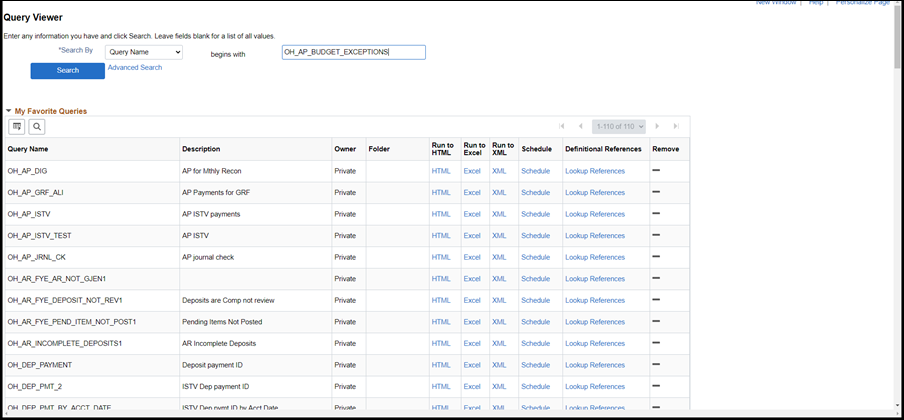
-
Verify the dropdown shows the default “Query Name.”
-
Enter "OH_AP_BUDGET_EXCEPTIONS" in the begins with field.
-
Click the Search button.
-
The Search Results display.
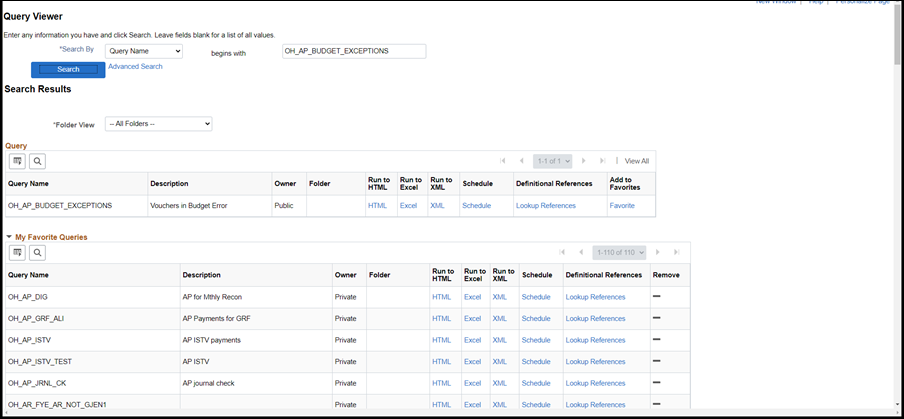
-
Click the HTML link under the Run to HTML column, OR
-
Click the Excel link under Run to Excel.
-
This will run the results of the query to an Excel spreadsheet..
-
-
The prompt page displays in a new window.

-
Enter the agency Business Unit in the Unit field.
-
Click View Results.
-
If using Excel, click Save.
-
Click Open.
-
File may open differently depending on web browser settings.
-
-
The result will run to a spreadsheet.
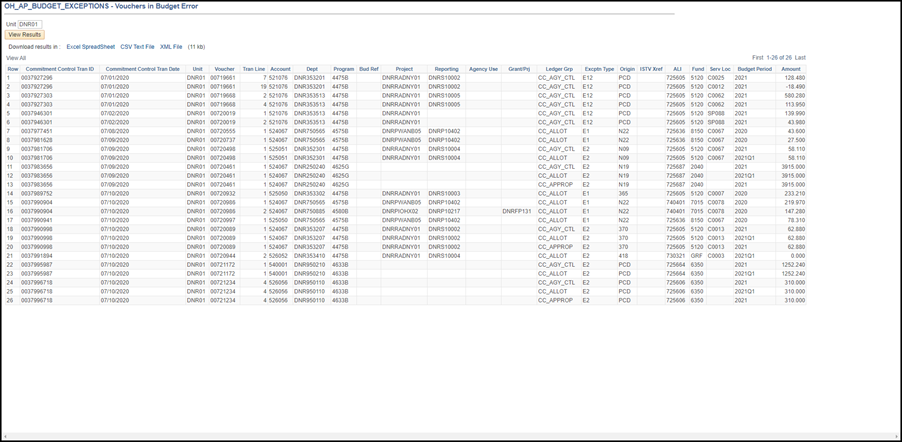
-
In the Excel spreadsheet displayed above, column O holds the “Excptn Type.”
Exceptions fall into two categories: ErrorsErrors and WarningsWarnings.
Warnings are exceptions that do not conform to the rules of the control budget, but have been passed along and update the Commitment Control ledgers nonetheless. Warnings function as exceptions that are automatically overridden, as well as alerts to certain situations that could adversely impact the budget and budgetary processing.
Warnings, rather than errors, will be issued in the following situations:
- The system inherently defines the transaction exception as a warning.
This is the case, for example, with the warning that the budget date does not equal the accounting date and the warning that the transaction exceeds the remaining available budget but is within tolerance.
- The control option for the control budget definition is Track with Budget, or Control Initial Document. If one of these options was selected when defining the agency budgets, transactions that would otherwise generate an error exception merely require an audit trail and examination and do not need to be stopped.
- The most commonly experienced warnings are W1, and W2.
|
Warning Codes |
Description |
Notes |
|
W1 |
Exceeds budget but is within tolerance. |
Transaction exceeds available budget balance, but is within the tolerance allowed. . |
|
W2 |
Exceeds budget, but is a track or non-initial transaction. |
Transaction exceeds budget, but the control option for the control budget definition is Tracking with Budget, Tracking without Budget, or Control Initial Document. For tracking without budget, no warning is issued for detail tracking ledger groups. If it is not a detail tracking ledger group and a budget row exists, even if it is for a zero amount, a W2 warning is issued if the transaction exceeds the available spending. If no budget row exists, no warning is issued.
|
|
W3 |
Budget date and accounting (transaction) date are not equal. . |
N/A |
|
W4 |
Override of the error of Exceeds budget and is over tolerance.
|
Overrides always generate warnings. |
|
W5 |
SA (spending authority) exceeds non-control budget amount. |
Credit transaction caused spending authority (available budget balance) to exceed original budgeted amount for a budget whose control option is Tracking with Budget, or Tracking without Budget, or Control Initial Document. This warning does not occur if Allow Increased Spending Authority is selected for the control budget definition on the Ledgers for a Unit - Commitment Control Options page. See W2. . |
|
W6 |
Override of the error of SA (spending authority) exceeds budgeted amount.
|
See W4. |
|
W7 |
Override of the error of Budget is on hold.
|
See W4. |
|
W8 |
Override of the error Date is out of bounds.
|
See W4. |
|
W9 |
Closed budget periods exist in cumulative set. |
One or more budget periods within a cumulative budgeting set has been closed. . |
|
W10 |
Override of the error of Statistical budget is on hold.
|
N/A |
|
W21 |
Exceeds statistical budget but is within tolerance.
|
See W1. |
|
W22 |
Exceeds non-control statistical budget.
|
See W2, W21. |
|
W24 |
Override of the error of exceeds statistical budget.
|
See W4. |
|
W25 |
SA (spending authority) exceeds non-control statistical budget amount.
|
See W5, W21. |
|
W26 |
Override of the error of SA (spending authority) exceeds statistical budget amount.
|
See W4. |
|
W27 |
No liquidation on statistical amount due to different statistics code. |
Warning is issued when a transaction (such as a voucher) and its referenced document (such as a purchase order) have different statistics code, so that the liquidation of the referenced document does not occur.
|
|
W33 |
Override of the error of Funding is expired. |
Warning is issued if the E33 exception is overridden.
|
|
W34 |
Budget date outside dates specified on the Expiration ChartField page.
|
Warning is issued if the E34 exception is overridden. |
|
W35 |
Associated expenditure budget is below zero. |
Warning is issued if a reduction in revenue causes the remaining spending available for an associated expenditure budget inclusive of tolerances to fall below zero.
|
|
W36 |
Required key CF (ChartField) is blank. |
Warning is issued if the control option is Tracking without Budget.
|
|
W37 |
Associated statistical expenditure budget is below zero. |
Warning is issued if a reduction in revenue causes the remaining spending available for an associated statistical expenditure budget inclusive of tolerances to fall below zero.
|
|
W38 |
Funding is expired. |
The budget date on the transaction line is beyond the expiration date specified on the Expiration CF (ChartField) page within the budget definition and the transaction line is attempting to increase (put money back into) the budget's remaining spending authority.
|
|
W57 |
Entry Event code is blank. |
Warning is issued when Entry Event value is blank on the budget journal line and Entry Event is set to Optional on Installation Options - Entry Event page.
|
|
W61 |
Override of error for Funding Source does not have enough funding.
|
N/A |
|
W62 |
Exceeds available funding. |
Warning is issued when the Funding Source does not have enough funding to cover the expense on the control ChartField and the control option is Tracking with Budget, Tracking without Budget, or Control Initial Document on non-initial document.
|
|
W63 |
The amount of a credit transaction is over the total funding source spending.
|
N/A |
|
W64 |
Parent does not exist. |
Warning is issued when the Child Budgets Exceed Option is checked on Budget Definitions - Control Budget Options page. |
Errors are exceptions that have failed budget checking because they do not conform to the rules established for that control budget. Transactions with errors are not allowed by the system to update the Commitment Control budget ledgers. Most errors occur when a transaction has at least one line that exceeds at least one budget and is over tolerance. Depending on the configuration of the control budgets, the exact reason that a budget has insufficient funds will vary from budget to budget. The budget may be on hold, closed, or simply lacking a sufficient available budget amount.
Transactions with errors stop at the budget check stage and do not proceed until they are corrected or overridden and are budget checked again.
- The most commonly experienced errors are E1, E2, and E3.
|
Error Code |
Description |
Notes |
|
E1 |
Exceeds budget and is over tolerance. |
N/A |
|
E2 |
No budget exists. |
N/A |
|
E3 |
Budget is closed. |
N/A |
|
E4 |
Budget is on hold. |
N/A |
|
E5 |
Transaction has offset account. |
The transaction line contains an account value that is reserved as an offset account. |
|
E6 |
Budget date is out of bounds. |
N/A |
|
E7 |
Spending authority over budget. |
Credit transaction caused spending authority (available budget balance) to exceed original budgeted amount. This error does not occur if Allow Increased Spending Authority was selected for the control budget definition on the Ledgers for a Unit - Commitment Control Options page.
|
|
E8 |
CF (ChartField) funding source error. |
A funding source allocation row for a project budget exists without a corresponding budget amount having been entered in the Commitment Control ledger data table (LEDGER_KK). |
|
E9 |
Cumulative calendar data not found. |
Budget is defined for cumulative budgeting with a cumulative calendar, but the calendar is not found. |
|
E10 |
Cumulative date range not found. |
Budget is defined for cumulative budgeting with a cumulative date range, but the date range is not found. |
|
E11 |
Exceeds budget and is over tolerance for referenced row. |
When a transaction (such as a voucher) and its referenced documents (such as purchase orders) impact different budgets, the Budget Processor budget-checks the liquidation rows for the referenced documents separately from the transaction itself. Errors E11 through E20, E23 through E25, and E30 occur for the referenced (liquidation) row. |
|
E12 |
No budget exists for referenced row.
|
See E11. |
|
E13 |
Budget is closed for referenced row.
|
See E11. |
|
E14 |
Budget is on hold for referenced row.
|
See E11. |
|
E15 |
Transaction has offset account for referenced row. . |
See E11. |
|
E16 |
Budget date is out of bounds for referenced row.
|
See E11. |
|
E17 |
Spending authority over budget for referenced row.
|
See E7, E11. |
|
E18 |
CF (ChartField) funding source error for referenced row.
|
See E8, E11. |
|
E19 |
Cumulative calendar data not found for referenced row.
|
See E9, E11. |
|
E20 |
Cumulative date range not found for referenced row.
|
See E10, E11. |
|
E21 |
Exceeds statistical budget and is over tolerance.
|
Occurs for budgets with statistical budgeting enabled. |
|
E22 |
Statistical budget does not exist.
|
See E21. |
|
E23 |
Exceeds statistical budget and is over tolerance for referenced row.
|
See E21. |
|
E24 |
Statistical budget does not exist for referenced row.
|
See E11, E21. |
|
E25 |
Spending authority over statistical budget for referenced row.
|
See E7, E11, E21. |
|
E26 |
Ledger data missing for referenced row.
|
See E11. |
|
E27 |
Spending authority over statistical budget.
|
See E7, E21. |
|
E28 |
Referenced document has been finalized. |
The transaction (such as a voucher) has a referenced document (such as a purchase order) that has already been fully liquidated.
|
|
E29 |
Funding source allocation not found. |
There are no funding source allocations for the funding source enabled budget (i.e., project budget related to the transaction.) This only applies if funding source tracking is enabled for the control budget definition and the Project ID in the transaction is flagged as Funding Source Controlled. |
|
E30 |
Funding source allocation not found for referenced row.
|
See E11, E29. |
|
E31 |
Current budget period not in cumulative range. |
Cumulative budgeting has been set up incorrectly for the budget, such that a budget period defined as part of the cumulative range does not, in fact, fall within the cumulative range. For example, assume that cumulative budgeting is set up for the date range of 01/01/2018 through 02/28/2018 and include monthly budget periods 20018M1 (covering January), 20018M2 (covering February), and 20018M3 (covering March). The budget period 20018M3 does not fall within the cumulative date rage, and an error results when a transaction that is budget checked has a budget date that falls within budget period 20018M3.
|
|
E32 |
Current budget period not in cumulative range for referenced row.
|
See E11, E31. |
|
E33 |
Funding is expired. |
The budget date on the transaction line is beyond the expiration date specified on the Expiration CF (ChartField) page within the budget definition and the transaction line is attempting to reduce the budget's remaining spending authority.
|
|
E34 |
Budget date outside specified dates. |
The budget date on the transaction line is outside either the begin or end date specified on the Expiration CF (ChartField) page within the budget definition.
|
|
E35 |
Required key ChartField is blank. |
Value Required option is set to Required for this key CF (ChartField) on Budget Definitions - Keys and Translations page, but on the transaction line this CF (ChartField) does not have a value.
|
|
E36 |
ChartField errors exist. |
The budget journal line violates the ChartField combination rules.
|
|
E37 |
Statistical budget is on hold for referenced row.
|
See E11. |
|
E38 |
Statistical budget is on hold.
|
N/A |
|
E40 |
Statistical budget is not enabled on the budget definition.
|
Apply to budget journal edit. |
|
E42 |
Transaction has account that belongs to an excluded account type.
|
The budget journal line contains an account value that belongs to an excluded account type.
|
|
E43 |
Transaction has excluded account.
|
The budget journal line contains an account value that is excluded from commitment control.
|
|
E44 |
Budget period is invalid.
|
Apply to budget journal edit. |
|
E45 |
Non key CF (ChartField) has a value. |
Non key CF (ChartField) on the budget journal line should be blank. |
|
E46 |
Invalid ChartField value. | The budget journal line contains invalid ChartField value. |
|
E47 |
ChartField value not valid for budget. |
The budget journal line contains invalid ChartField value for budget. |
|
E48 |
CF (ChartField) value not at tree level.. |
The budget journal line contains a ChartField value not at the defined tree level. |
|
E49 |
Key ChartField is blank. |
Key ChartField on the budget journal line is blank. |
|
E50 |
Child budget exceeds the parent budget. |
Applies to child budget journal edit when Child Budgets Exceed Option is not checked on Budget Definitions - Control Budget Options page. The Budget Processor issues this error when processing a child budget journal having a child budget ledger group. |
|
E51 |
Child budget exceeds the parent budget. |
Applies to parent budget journal edit when Child Budgets Exceed Option is not checked on Budget Definitions - Control Budget Options page. The Budget Processor issues this error when processing parent budget journal having the parent budget ledger group. |
|
E52 |
Invalid ledger value. |
N/A |
|
E57 |
Entry event is required. |
Entry Event value is blank on the budget journal line when Entry Event is set to Required on Installation Options - Entry Event page.
|
|
E58 |
Entry event should be blank. |
Entry Event value is not blank on the budget journal line. |
|
E59 |
Invalid entry event code. |
The budget journal line contains an invalid Entry Event code. |
|
E60 |
Funding Source allocations are not yet completed. |
Funding Source allocation errors exist. |
|
E61 |
The Funding Source does not have enough funding. |
The Funding Source does not have enough funding to cover the expense on the control ChartField when the control option is Control or Control Initial Document on initial document.
|
|
E62 |
The amount of credit transaction is over the Overall Amount. |
The amount of credit transaction is over the Overall Amount defined on the funding source allocation page. |
|
E63 |
Funding Source Required |
Applies to budget journal edit. |
|
E64 |
Parent budget does not exist. |
Applies to budget journal edit. |
|
E65 |
Exceeds funding source allocation amount. |
Applies to budget journal edit. |
|
E66 |
Funding source should be blank. |
Applies to budget journal edit. |
|
E67 |
Budget date is NULL. |
Applies to budget journal edit. |
|
E90 |
Invalid budget definition. |
N/A |
|
E91 |
Translation tree error found. |
N/A |
|
E92 |
SetID error found. |
N/A |
|
E96 |
Budget period not found. |
N/A |
|
E97 |
Budget definition not found. |
N/A |
|
E98 |
No fiscal year calendar found. |
N/A |
|
E99 |
Invalid parent/child reference. |
Applies to budget journal edit. |