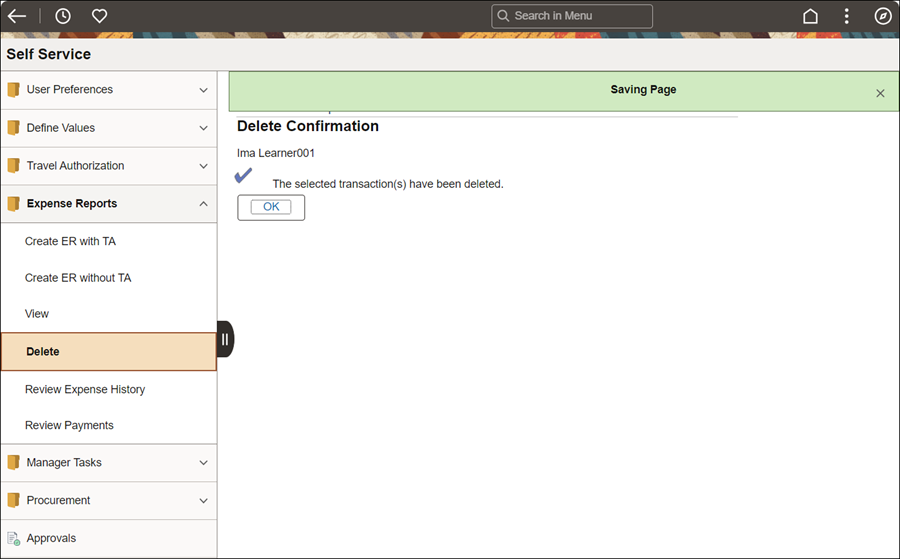Revised: 10/07/2024
If the employee no longer has reimbursable expenses or creates a duplicate report, the expense report can be deleted prior to being submitted for approval or when the expense report has been sent back for revision.
Select the checkbox (or multiple) next to the expense report(s) to be deleted.
Click the Delete Selected Expense Report(s) button.