
 |
OhioPays pulls payment information directly from the State of Ohio's accounting system at the time the detail page is loaded. The Payment Inquiry page displays the full details for a single payment as shown below.
Access the Payment Details page through selecting a specific payment from a list on the Payment Inquiry page.

Click on Invoices and Payments
The Invoices and Payments menu appears.
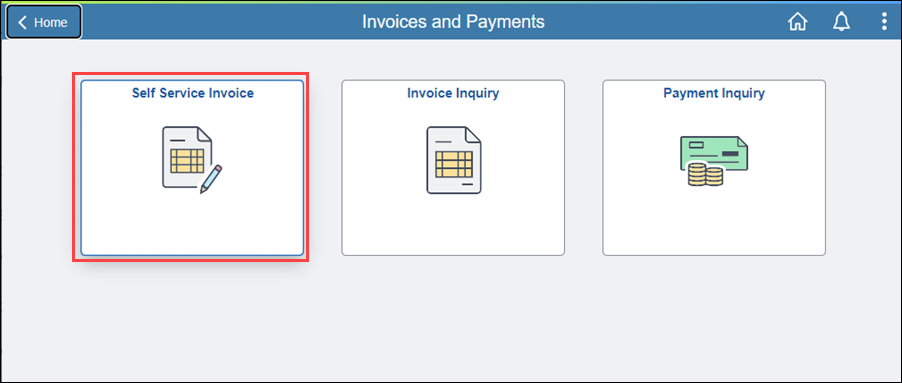
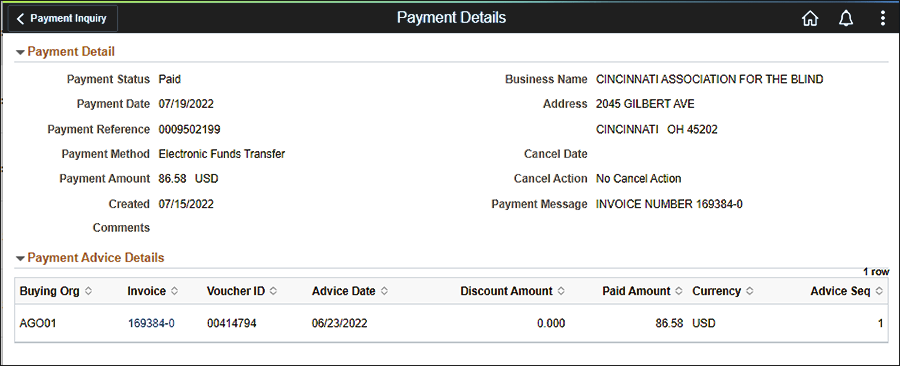
| Term | Definition |
| Payment Reference | A reference number assigned to the payment in the state’s accounting system |
| Payment Status |
The status of the payment can be:
|
| Invoice | Number assigned to the invoice when it was entered into the state’s accounting system – this is a hyperlink to the invoice details page |
| Payment Method | Payment method - will be either ‘Electronic Funds Transfer’ |