
 |

Once you are logged into OhioPays with your OH|ID account, you must associate your account to an existing business or register a new business in order begin using the eSettlement functions.
An "Existing Business" is an entity that is already registered with the State of Ohio's OhioPays system and has an existing Payee Administrator. When you associate your account to an existing business, you are requesting to be added as a OhioPays Portal User for that business.
Existing Business Look Up is only available on new OH|ID accounts. If you need to add an existing business to an OH|ID account that already has a business associated with it, the current OhioPays Portal administrator can add you as a user to that business or you can submit the form to request to become an administrator for the business.
Upon completing this process, an email will be sent to the Administrator for the selected business. This Administrator will need to approve your access for you to access the business in the OhioPays Portal.

Click Login.

Enter the User ID and Password.
Click Sign In.
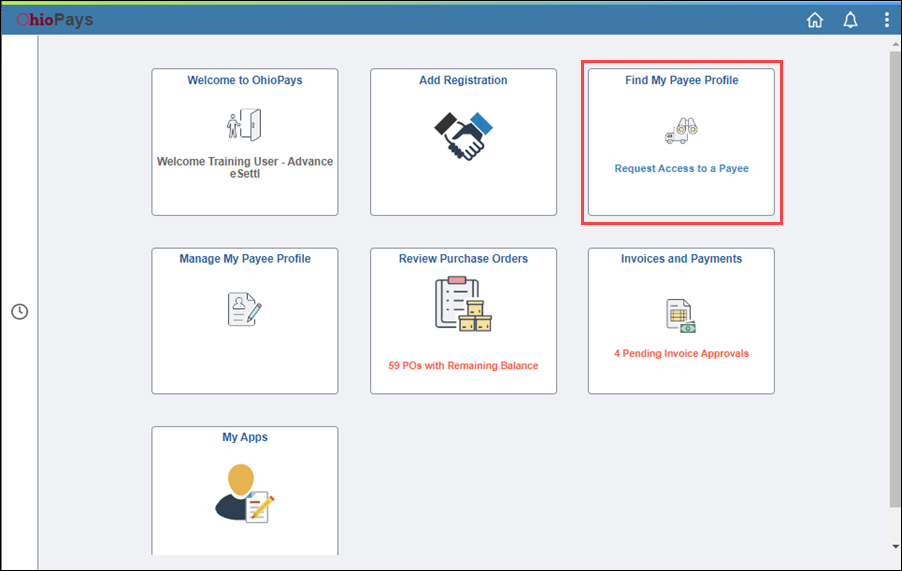
Click Find My Payee Profile.
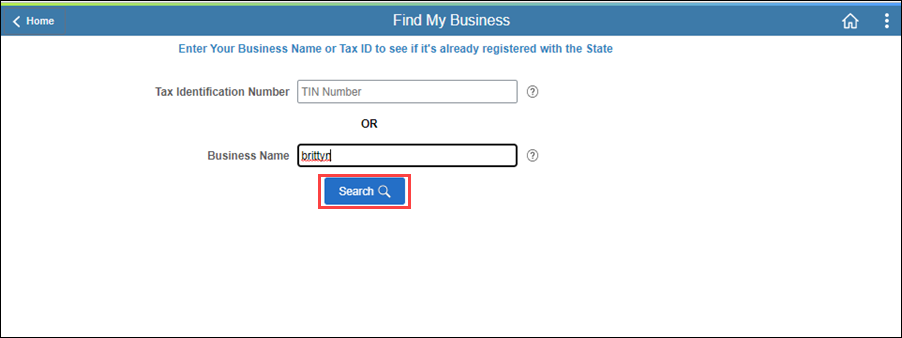
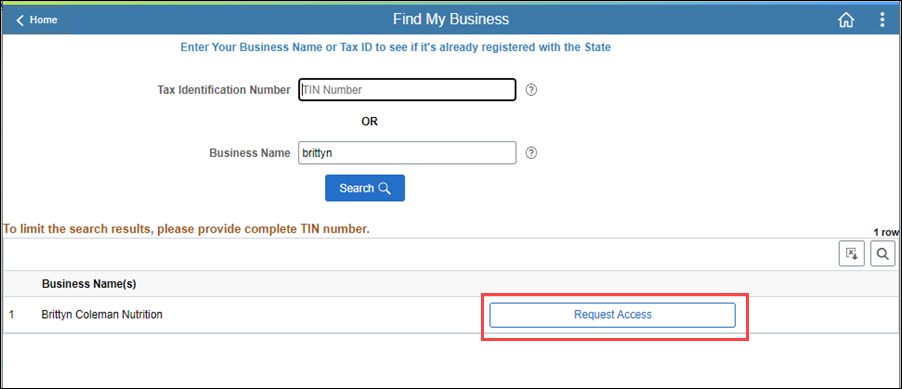
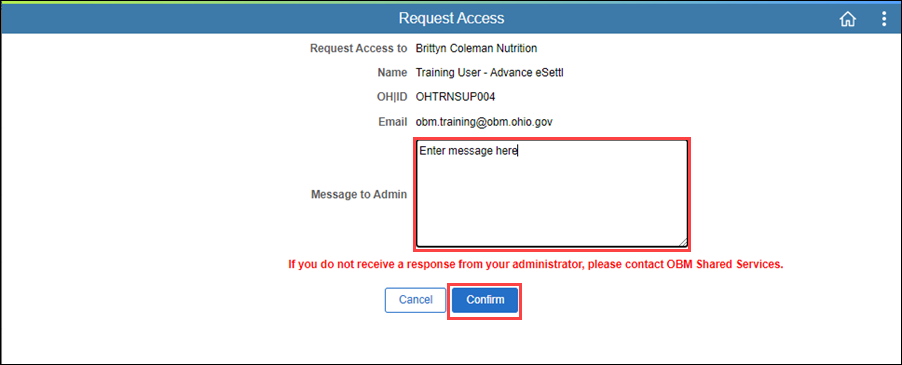
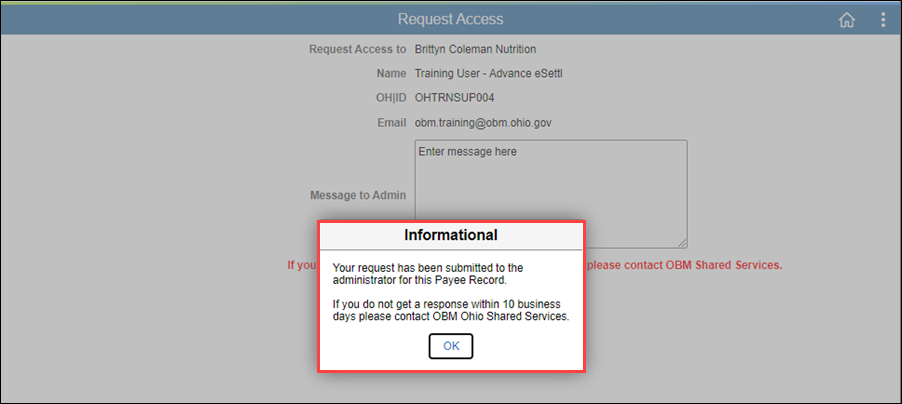
Click OK.
If you would like to do business with the State of Ohio, you can follow these instructions to register with the OhioPays Portal. Upon completing the registration, your business will display in your account. As financial transactions with the State occur, you will be able to view information about the associated invoices, purchase orders, and payments for these transactions in OhioPays.
Before you begin registering your business, make sure you have:
Hyperlink to Job Aid???