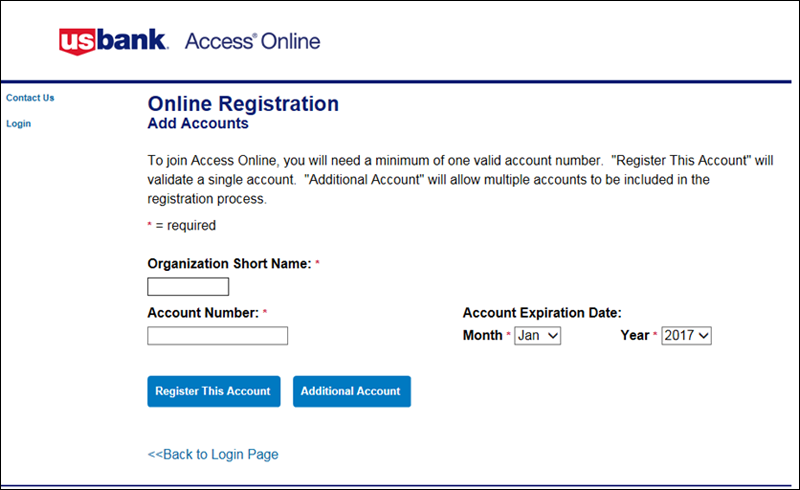
Revised: 02/16/2021
US Bank is the Payment Card (PCard) issuing bank, meaning that US Bank issues all State of Ohio Pcards. By registering for access to US Bank’s system you can access information about your Pcard account including, transaction details, disputes, and fraud alerts.
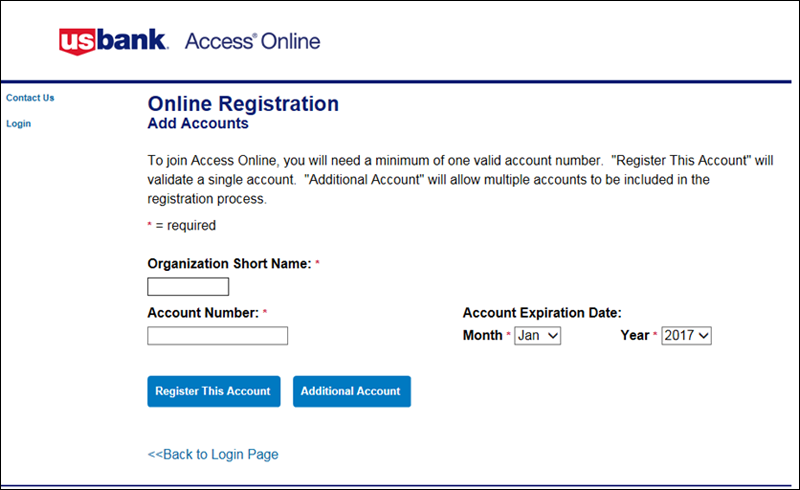
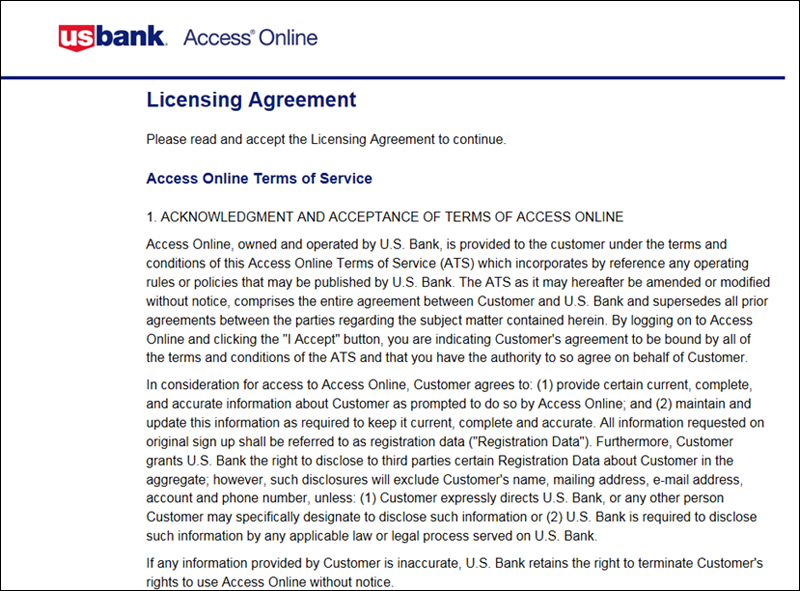
Read the Terms of Service and click I Accept.
The Online Registration page displays.
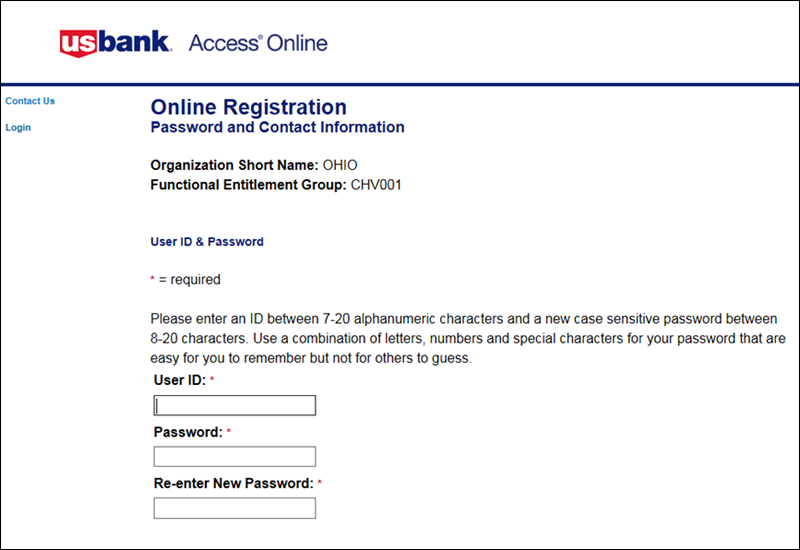
Enter a User ID and Password following the requirements outlined on the site.
Choose the 3 Authentication Questions and enter the responses.
Complete the Contact Information section.
Click Continue.
The Welcome page displays.
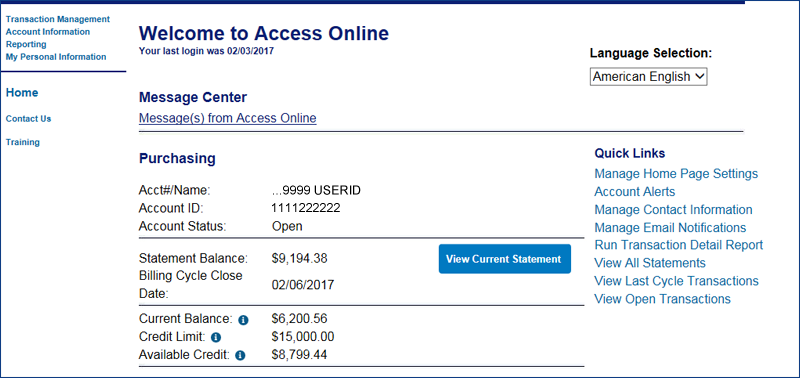
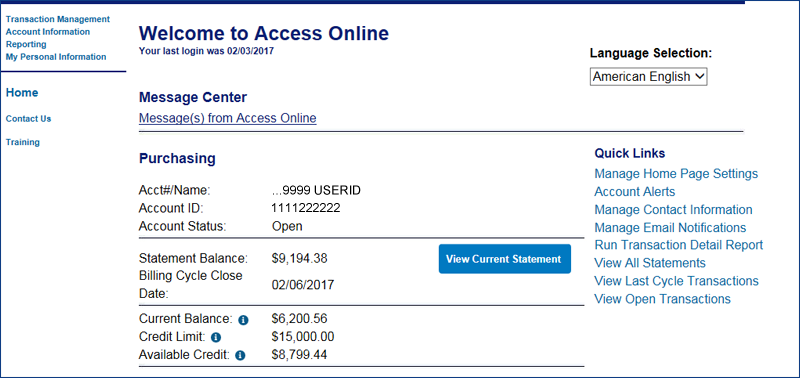
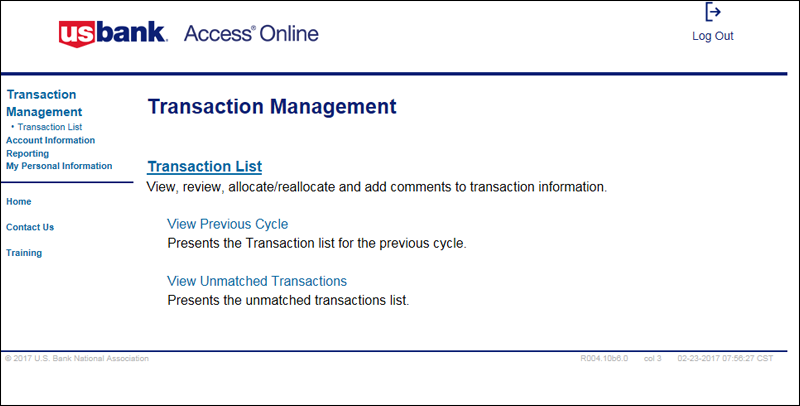
Click on Transaction List.
The Card Account Summary with Transaction List displays.
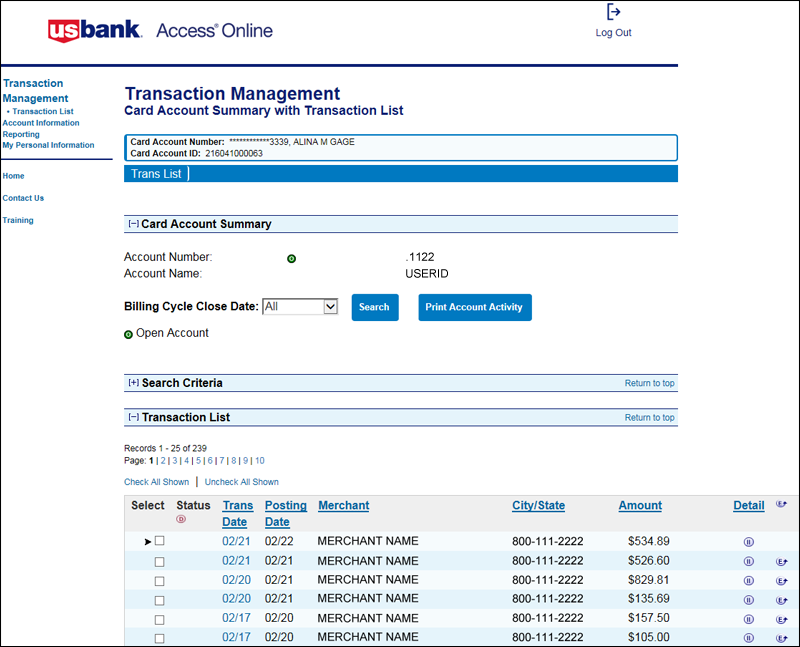
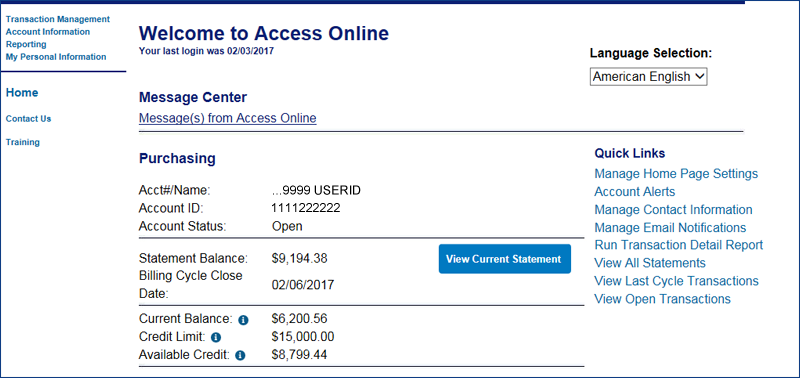
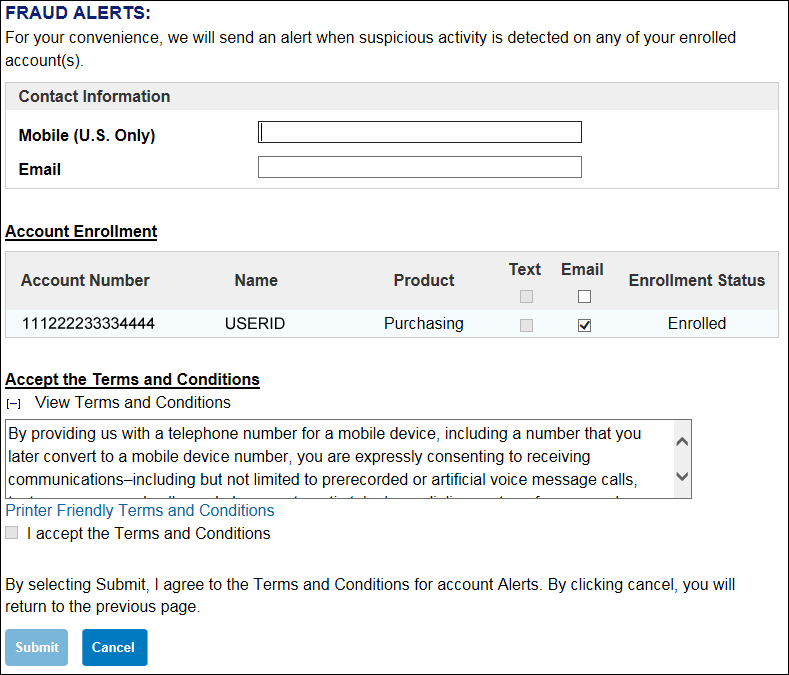
Enter the Contract Information.
Select the I accept the Terms and Conditions checkbox.
Click Submit.
| Click here to request updates to this topic. |
|