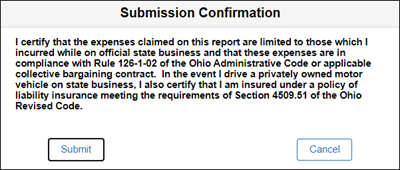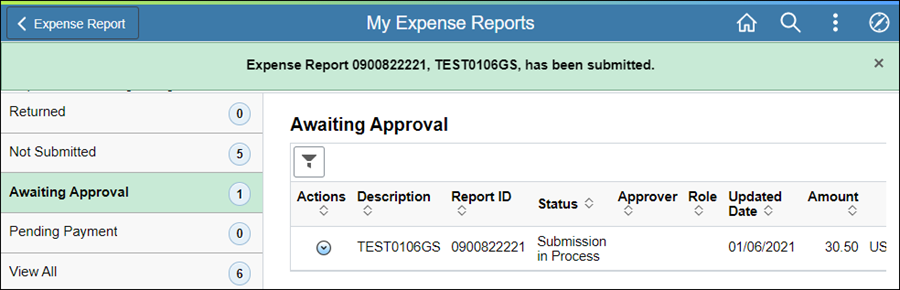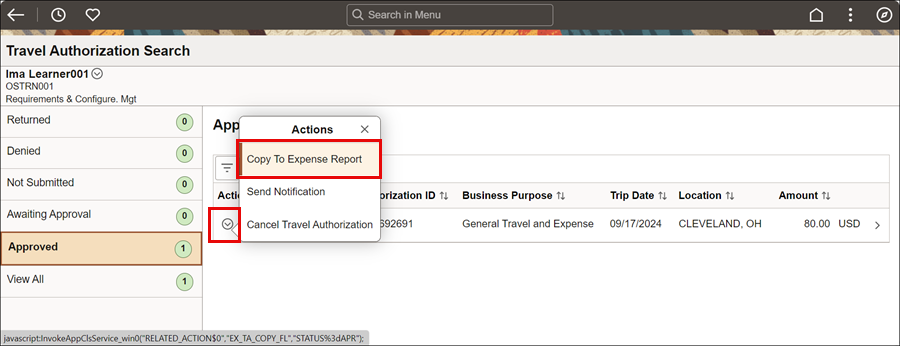
Revised: 10/07/2024
Expense Reports (ERs) are required for all travel expenses. However, Travel Authorizations (TAs) are only required when reimbursement includes claims for lodging, airfare, car rental, or international travel.
For travel expenses that do not require a Travel Authorization, the traveler creates an Expense Report (ER) for actual costs incurred once travel is complete. The ER is routed to a Supervisor for review and approval before being sent to OBM Financial Shared Services (FSS). OSS reviews the ER to ensure compliance to the OBM Travel Rule.
For travel expenses that do require a Travel Authorization (TA), the traveler creates a TA beforehand and then creates an Expense Report for actual costs incurred once travel is complete. If the Expense Report varies by more than 20% or more from the TA, the ER is routed to a Supervisor for review and approval before being sent to OBM Financial Shared Services (FSS). If the Expense Report is within 20% of the Travel Authorization, it will go directly to OSS for review.
Some travel expenses that do not require a Travel Authorization might be incurred on a trip with expenses that do require a Travel Authorization. The additional travel expenses may be added to an expense report that begins with a Travel Authorization.
Travel Expense Reports shall indicate all intermediate destinations (i.e., specify intermediate towns and cities but not stops within a town or city) between the commencement and termination of travel as well as all vicinity mileage after arrival at destination. Reimbursement shall be made to only one of two or more state agents traveling in the same privately-owned automobile.
Vicinity Mileage must be documented on separate lines within the ER when the vicinity mileage, if searched online (map quest, google maps, etc.), is greater than 10% of the total mileage being claimed.
Intermediate Destinations are same-day, business-related stops between the originating and destination locations. Travel Expense Reports shall indicate all intermediate destinations (i.e., specify intermediate towns and cities but not stops within a town or city) between the commencement and termination of travel.
Expense Reports must document only actual and allowed expenses incurred while traveling and must be itemized to reflect the actual dates of travel.
It is important to verify that the expense dates and amounts on the expense report exactly match the dates and amounts shown on the required receipts. If ER dates and amounts do not match the receipts the expense report will be returned for revision.
Select the appropriate Authorization ID to review the approved Travel Authorization.
Click the Related ActionsRelated Actions drop-down icon.

Click Copy To Expense ReportCopy To Expense Report.

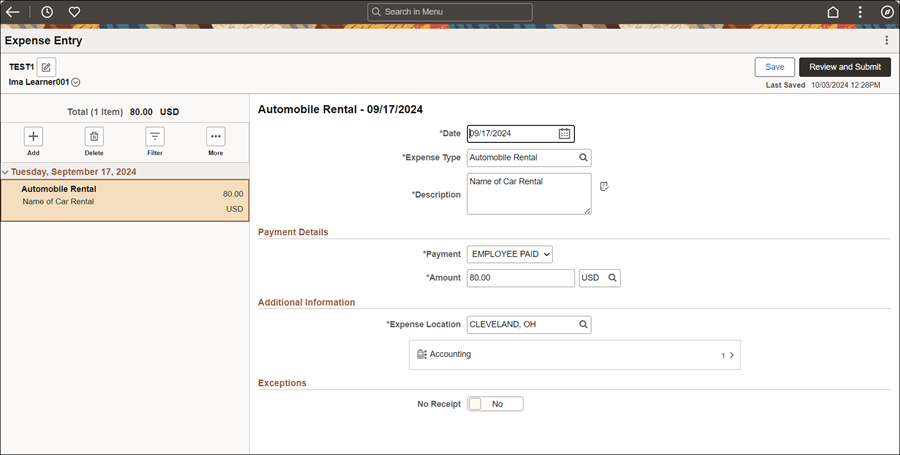
Enter a brief Description.
Click the Add ExpenseAdd Expense icon to add additional Expense Types, if necessary.
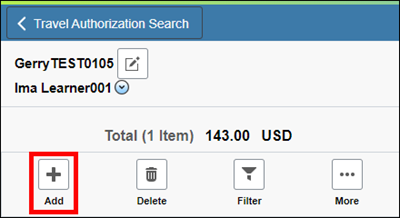
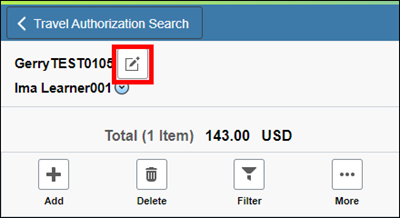
Receipts and backup documentation for travel and expense report reimbursement requests must be attached to the expense report.
Original receipts are required for all expenses over $10, except mileage and meal per diem. If expense is exactly $10, although a receipt is not required, the system will require an attachment which can be a blank document.
Mileage documentation submitted by travelers must comply with the Travel Rule.
All expense dates, locations (when applicable), amounts, and proof of payment must be legible and accurately reflected and show a zero balance and/or credit card information, confirmation number, or transaction number.
Receipts must contain the merchant's name, date of purchase, transaction amount, and line item detail identifying the service or goods provided.
Be sure to keep copies of all required receipts for personal records.
Conference Materials:
To ensure accurate reimbursement for travel to a conference, travelers must attach the “Schedule at a Glance” or detailed agenda along with the necessary travel receipts.
The conference agenda confirms the conference date(s) and includes details regarding whether meals were furnished or conference lodging was designated.
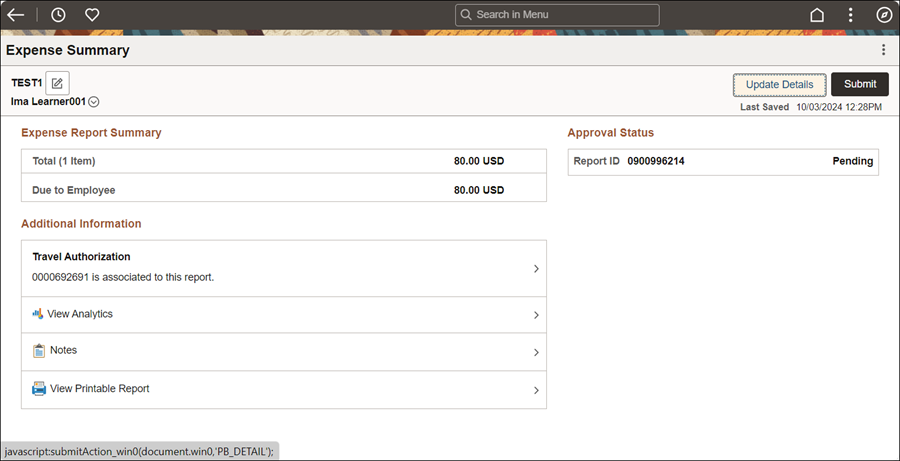
Enter Comments / Notes providing justification for the following exceptions:
When dates on the Travel Authorization do not align with the dates on the Expense Report.
When claiming reimbursement for Meal Per Diems and lodging was State prepaid.
When reimbursement information on the Expense Report does not match receipts provided (name, location, charges).
When Per Diem does not align with hotel location, intermediate destinations, and / or vicinity mileage.